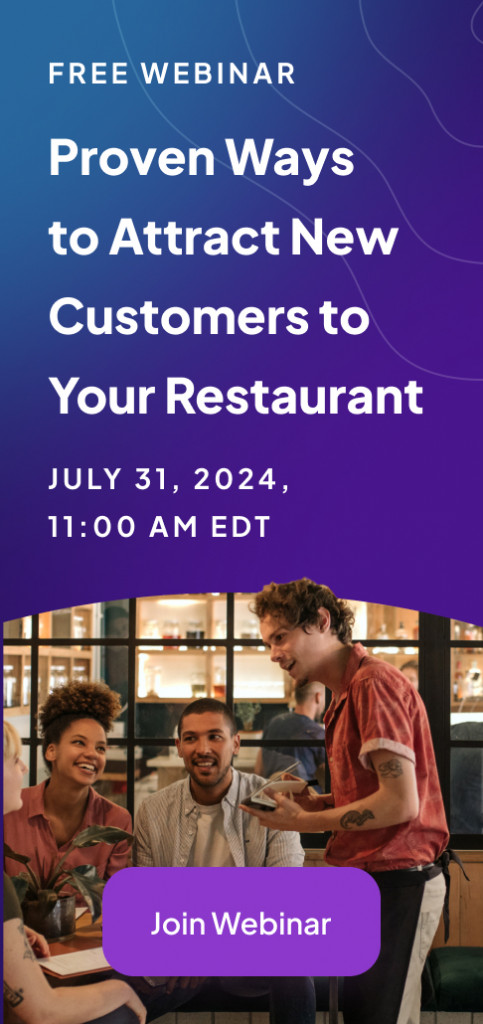Welcome to this month’s edition of ‘What’s New?’. In November, we’ve updated and added features many of you requested.
This month, we’re introducing:
- New menu editor
- New delivery zones module
- Better onboarding guides
- New version of the WordPress plugin
- Better order notifications
Let’s get to it.
1. New menu editor
We’ve made editing and optimizing your online menu more intuitive. We’ve updated the user interface so that your work is as clear and simple as possible. You still have access to all the features that you did before.
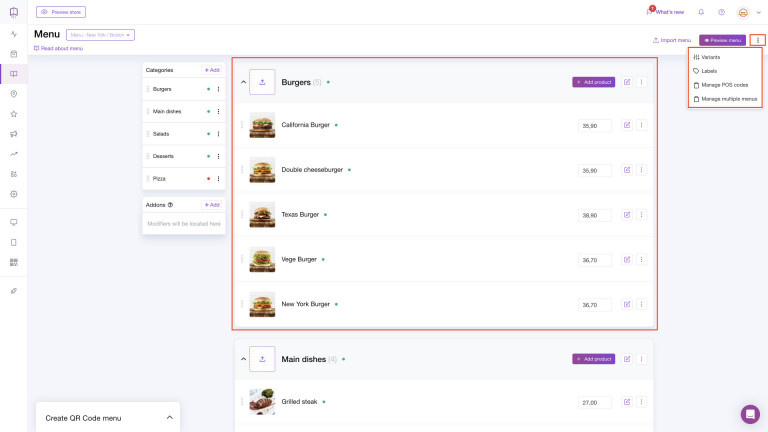
This change was introduced due to many requests. It’s not yet available to all of our customers. However, we are working on applying it globally as soon as possible. Please let us know what you think of the change by filling out the form below in the description.
2. New delivery zones module
We’ve updated the entire Delivery Zones section.
You can now hide the zones you do not wish to edit so that you have a clearer view of the ones you are currently editing. We’ve also refreshed the user interface so that it is clearer and more intuitive.
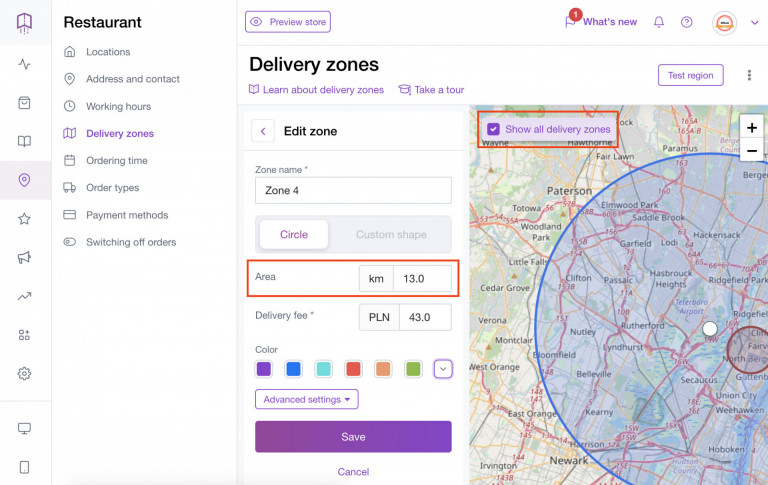
Importantly, you can now check the radius of your delivery zone at any time. You can also select and deselect each delivery zone, which makes for easier zone modification.
This change, just like any other change we make, was possible thanks to your feedback. Let us know what you think about this change by filling out the form you can find below in the video description.
3. Better onboarding guides
Your onboarding just became much more intuitive. We’ve created separate categories, each of which includes steps for you to follow depending on your needs.
The six categories are:
- Enable tableside ordering
- Start selling online
- Create restaurant website
- Create QR code menu
- Create printable menu
- Create mobile app
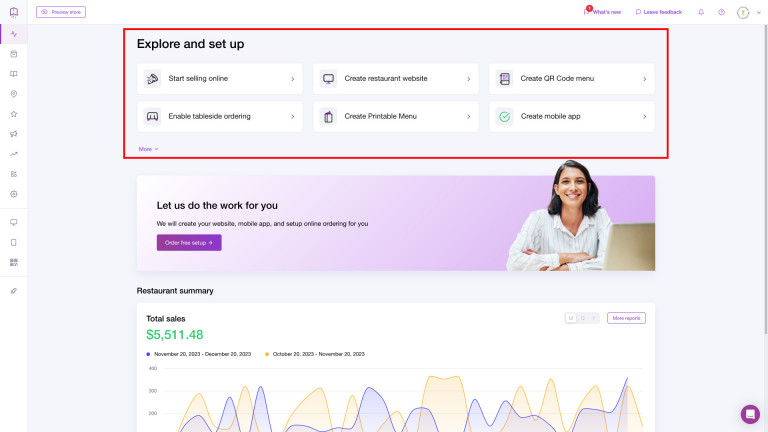
The entire onboarding section can be found on your system’s Dashboard. We hope you’ll find it both helpful and easier to take!
4. New version of the WordPress plugin
This change is aimed at customers using their WordPress websites outside the UpMenu system.
Previously, you had to manually copy and paste your UpMenu account ID.
Now, the system automatically fetches restaurant and venue details. All you have to do to use the plugin is log into your UpMenu account. After logging in, go to the Widgets tab where you’ll see a list of accessible accounts. Select an account to get its integration codes.
5. Better order notifications
We’re constantly working on improving our system. This month, we’re adding another widely requested change that will allow you to control your notifications separately on different devices.
You will find this change particularly helpful if you own a chain of restaurants or work on multiple devices. You can now control the notification of all locations and devices separately.
Access it from your Dashboard > Settings > Notifications. From there, you can choose whether you wish to edit the notifications for the entire brand or each restaurant/device separately.
We’re also moving the sound notifications options to the ‘Orders & Bookings’ section and adding extra notification sounds to help you differentiate between different types of events.
We hope you’ll find these changes useful. Help us deliver a better product by providing us with your feedback here.
That’s it for November. Thank you for your continued support and feedback. Subscribe to our newsletter to stay up-to-date with all the features to get the best out of your UpMenu system.
See you next time!