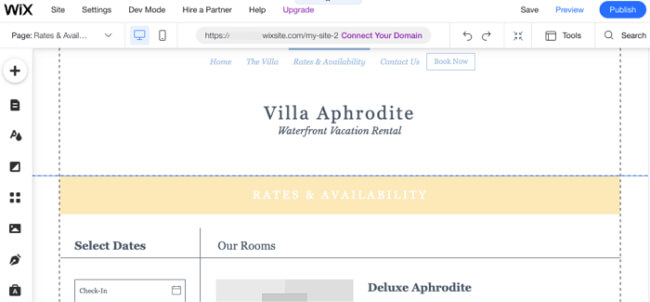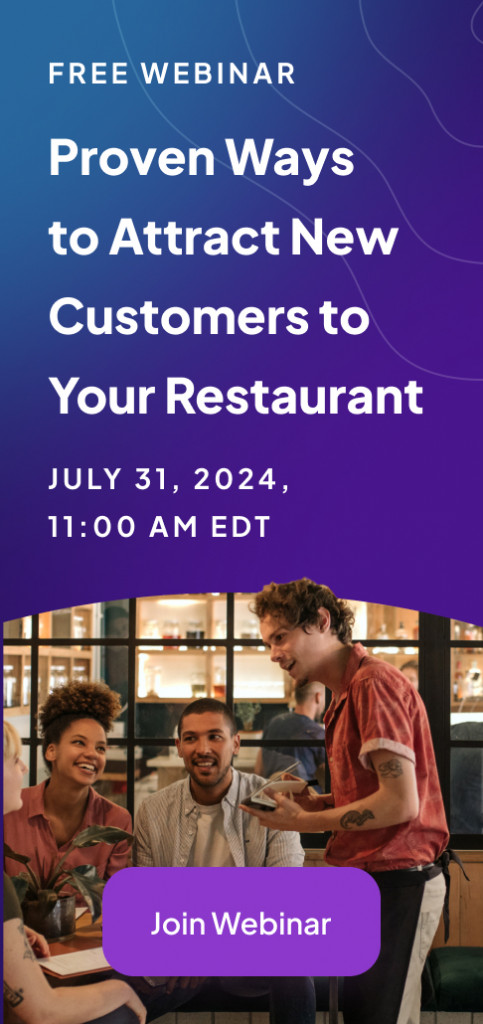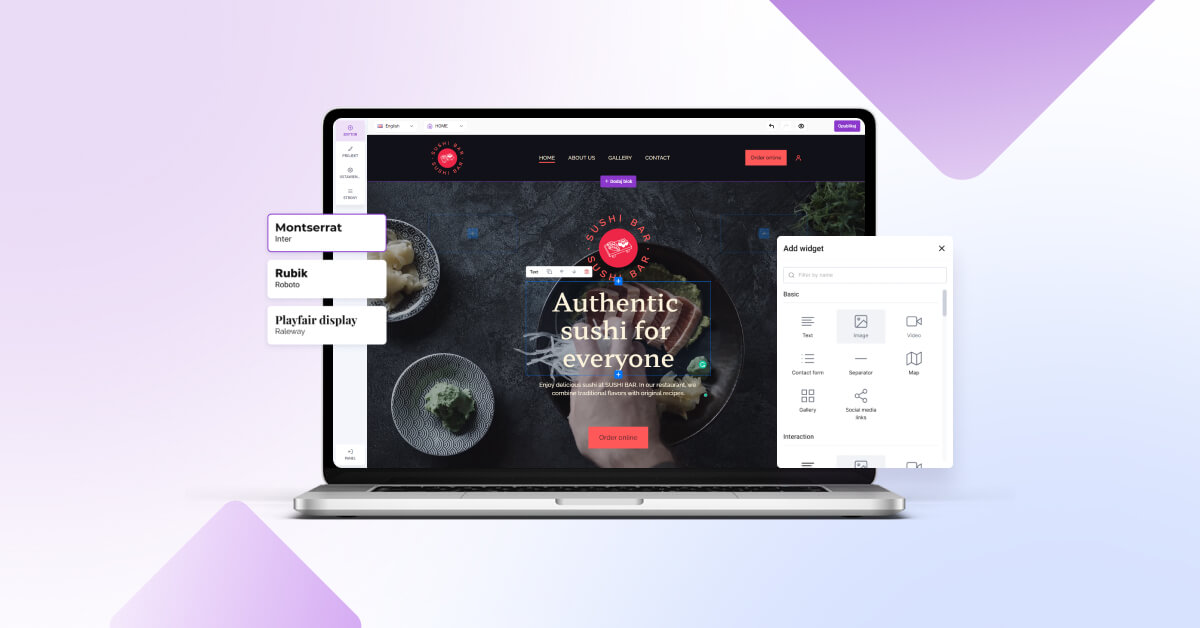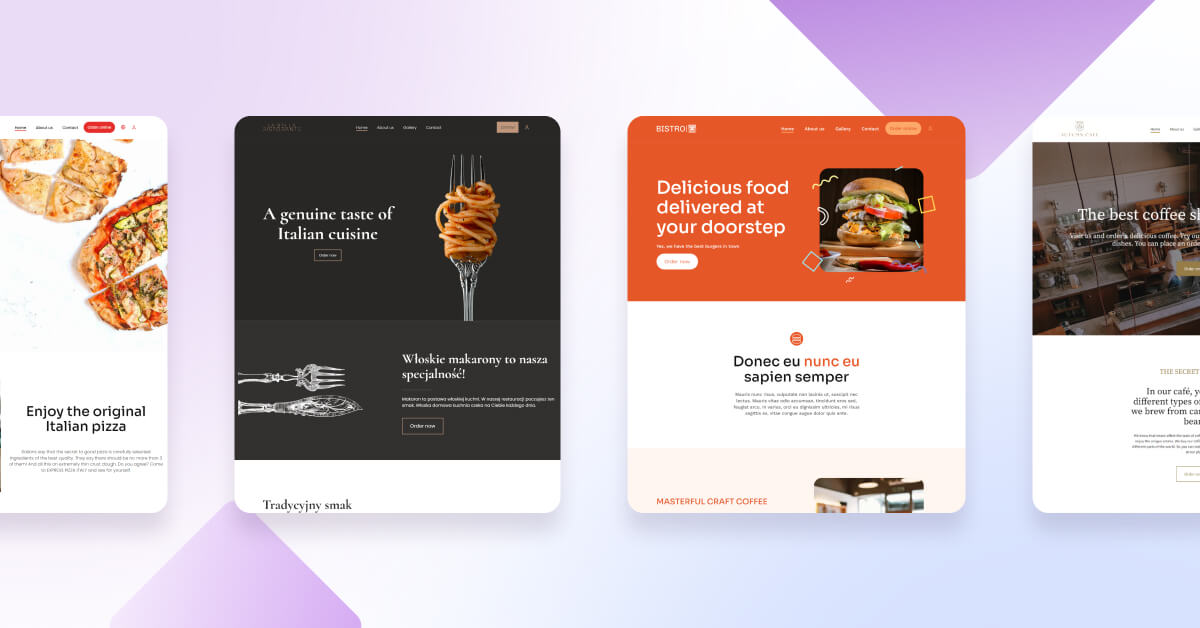Having a restaurant website is a must in today’s day and age. After all, how are your customers going to find your business online? But before you start looking for restaurant website builders like Wix and other solutions, let’s dig deeper. This article will look at alternatives to Wix and their pros and cons.
What is Wix used for?
Wix is a platform for building websites in the cloud and enables users to design their websites without coding. Both private users and organizations use it to build various websites, including blogs, online shops, portfolios, event sites, and more.
Wix users can select from hundreds of editable templates and add content, images, videos, and other elements to their websites with the drag-and-drop editor. With Wix’s built-in tools and third-party apps, they can add features like contact forms, social media links, e-commerce capabilities, and more.
What are the 9 best Wix alternatives of 2024?
- UpMenu
- Squarespace
- Weebly
- WordPress.com
- Shopify
- GoDaddy
- Web.com
- Zyro
- Jimdo
Why should you consider looking for alternatives to Wix?
Although Wix is a popular website development tool, it still has several drawbacks, including:
- Restricted flexibility: Wix provides many design possibilities, but users can only use the platform’s templates and tools. This implies that customizing a site can take much work beyond what is presently offered.
- Wix Advertising: Wix will display its logo on your website unless you purchase a premium plan, which may only be appealing to some customers.
- SEO limitations: Wix has some built-in SEO capabilities, but optimizing your site beyond what the platform allows might take a lot of work. This may make it more difficult for you to raise your search engine rankings.
- E-commerce limitations: Wix provides e-commerce capabilities that are less powerful than those of other e-commerce platforms. This may restrict your capacity to develop a sophisticated online business.
- Limited analytics: Wix offers some analytics tools that may not be as powerful or detailed as other platforms’, which can make tracking and analyzing website traffic and user behavior difficult.
Key feature comparison: Let’s Compare 9 Alternatives to Wix
There are several factors to consider when deciding on a restaurant website builder. To help you choose the right solution for your business, we compared 9 alternatives to Wix that’ll help you create your website and get your restaurant seen online.
| Website Features/Systems | UpMenu | Squarespace | Weebly | WordPress | Shopify | GoDaddy | Web.com | Zyro | Jimdo | Wix |
|---|---|---|---|---|---|---|---|---|---|---|
| Price | Free | Starting from $23 | Starting from $10 | Starting from $18 | Starting from $24 | Starting from $16.99 | Starting from $9.95 | Starting from $11.99 | Starting from $18 | Starting from $16 |
| Free Trial | ||||||||||
| Dedicated to restaurants | ||||||||||
| Website builder (drag&drop) | ||||||||||
| Free Restaurant Templates | ||||||||||
| Free Restaurant Menu Templates | ||||||||||
| Delivery Zones Management | ||||||||||
| Restaurant Online Ordering System | (Plugins are paid extra) | (Only standard online store) | (Only standard online store) | (Only standard online store) | (Only standard online store) | (Only standard online store) | ||||
| Branded Restaurant Mobile App | Available but costs extra | Available but costs extra | Available but costs extra | |||||||
| Tableside ordering | Available but costs extra | |||||||||
| Multi locations (restaurant chains) | (Up to 5 locations in the Store Locator App) | |||||||||
| Reservation Booking System | Available but costs extra | (Only Appointments) | (Only Appointments) | |||||||
| Menu & modifiers management | (Only menu management) | (Modifiers included in free Restaurant System app) | (Only menu management) | (Only menu management) | (Only menu management) | (Only menu management) | (Only menu management) | |||
| QR Code Food Ordering | ||||||||||
| Restaurant Loyalty Program | Available but costs extra | |||||||||
| Promotions & Discounts | ||||||||||
| Optimized for SEO | ||||||||||
| Custom Domain Name | ||||||||||
| Free Hosting | On certain plans | |||||||||
| Free SSL Certificate | Depends on web hosting provider | On some plans | ||||||||
| Multi-language | ||||||||||
| White label | ||||||||||
| POS integrations | Available for iPhone and iPad only | (Square Point of Sale) | (WooCommerce POS) | (Erply POS) | Two in-house POS Systems: the Card Reader and the Smart Terminal |
1. UpMenu

UpMenu is a powerful cloud-based restaurant website builder that provides small business owners with advanced editing features to create and edit their website and online menu with ease. Unlike Wix, UpMenu also has an online ordering and restaurant management system that lets users set up discounts and promotions, receive online food orders directly from clients, take online payments, manage customer loyalty, and generate real-time reports.
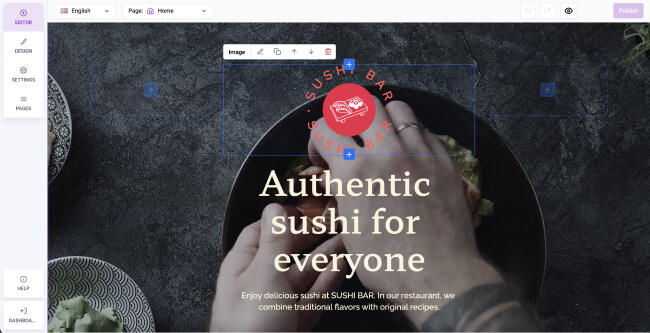
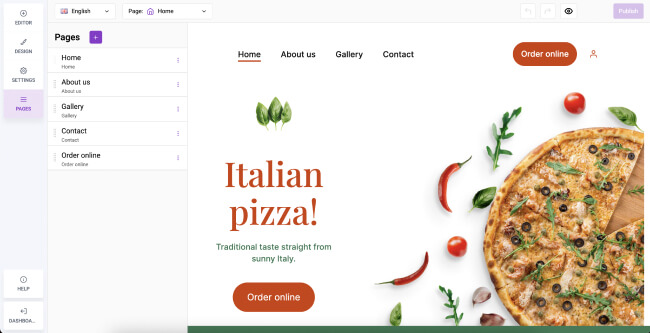
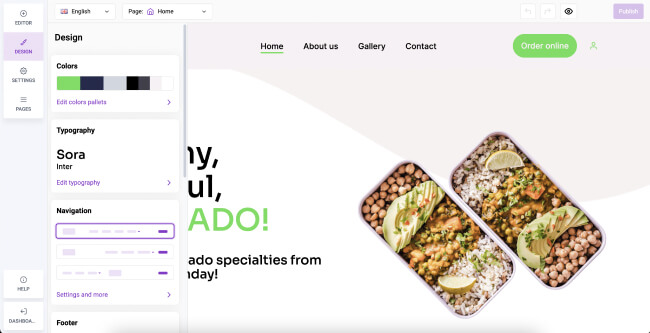
Pros
- Commission-free management system dedicated to the restaurant industry, which includes trial and freemium versions
- Powerful website builder with drag and drop editing and completely code free restaurant menu templates
- Delivery zone management module, enabling users to draw out their delivery zones and set up delivery fees
- Restaurant online ordering system with branded restaurant mobile app published on both Google Play and App Store
- Built-in tableside ordering and QR code food ordering features
- Multi-location (restaurant chains) and multi-language restaurant websites optimized for SEO
- Reservation booking system module that can be enabled/disabled anytime
- Easy-to-use menu and modifier management system, enabling users to design their own unique menu, adding free and/or paid extras to products, offering replacement options for default ingredients, as well as extra ingredients at different prices depending on the menu item
- Marketing tools, including a loyalty program, discounts, and promotions
- Create your own free custom domain name
- Free hosting and SSL certificate
- White label option (removes the “Powered by UpMenu” notification)
- POS integrations
Cons
- Limited number of orders in Basic and Standard plans
- White label option in a paid version only
Pricing
UpMenu offers a generous free plan version of the system. There are also three paid versions (Basic, Standard, Premium), which differ from each other depending on the number of orders and features included in a given plan:
- The Basic plan costs $49 per location per month and includes up to 90 orders,
- The Standard plan costs $89 per location per month and includes up to 250 orders,
- The Premium plan costs $169 per location per month and offers an unlimited number of orders.
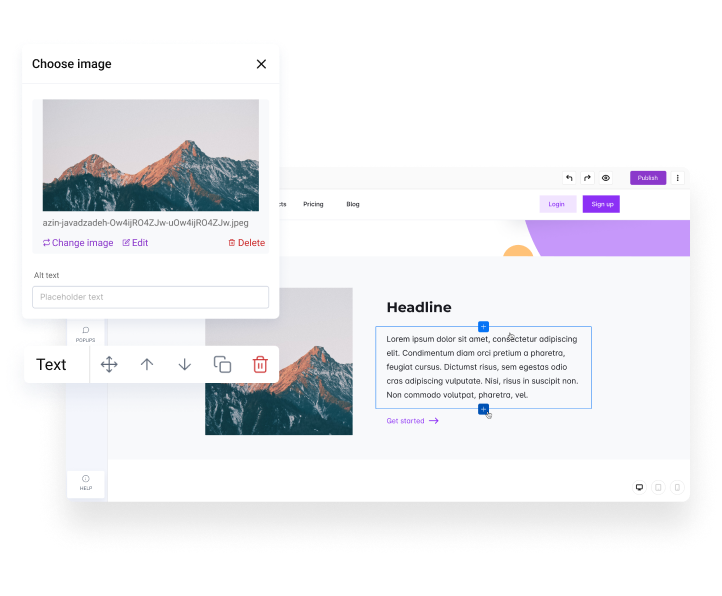
2. Squarespace

Squarespace is a personal website builder that provides a selection of editable templates that may be used to create websites for various uses without the need for in-depth technical expertise or coding experience.
Squarespace users may design and manage their websites using a range of tools and features, including drag-and-drop editors, image and video galleries, social media integration, and integrated search engine optimization (SEO) tools. The platform also provides ecommerce features for setting up online storefronts, such as facilities for processing payments, managing inventories, and calculating shipping and tax.
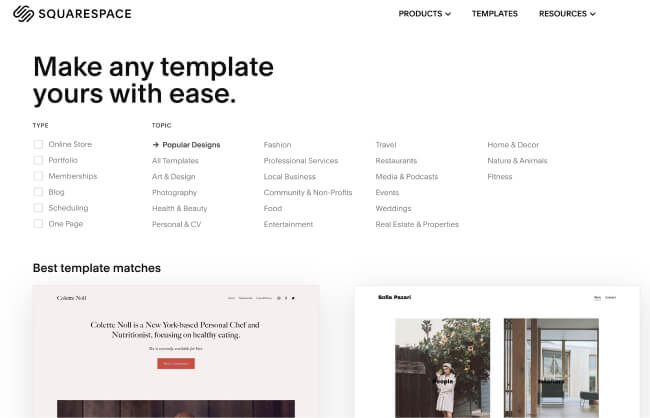
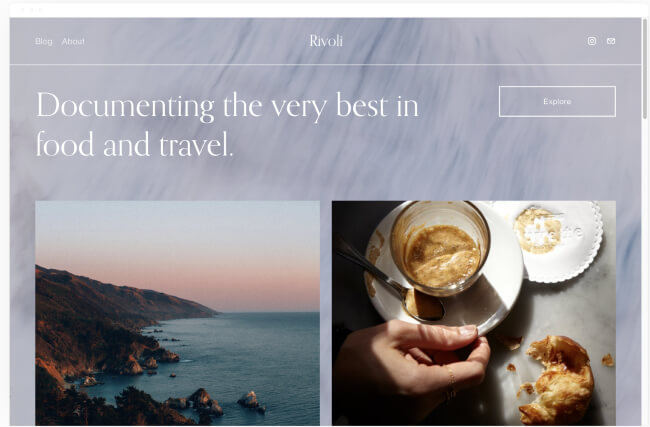
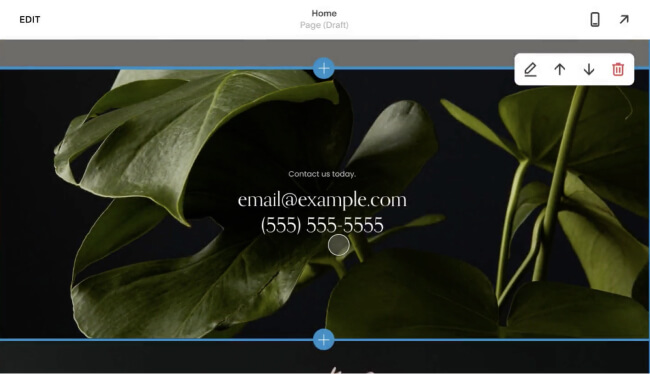
Pros
- Squarespace’s drag-and-drop website builder is intuitive and user-friendly
- Squarespace offers a range of visually appealing templates for various types of websites
- The all-in-one platform provides all the tools and features necessary for creating and managing your own website in one place, including web hosting, domain registration, and ecommerce features
- Mobile responsive templates are designed to be mobile-responsive, which display optimally on a range of devices, including smartphones and tablets
- Comprehensive customer support through a variety of channels, including email, live chat, and community forums
Cons
- There are limits to how much users can modify the website templates
- Squarespace doesn’t offer as many third-party integrations as some other website builders
- It can be more expensive than some other website builders, particularly for users who need advanced ecommerce site functionality or more features
- Learning how to use all of its features effectively can still take some time and effort, which may be a challenge for users who are new to website building
- Users may have difficulty migrating their website to another platform if they decide to switch in the future
Pricing
Squarespace offers a 14-day free trial and optional add-ons, such as email marketing tools, professional email accounts, and appointment scheduling, but no freemium option. Depending on the pricing plan, Squarespace also charges transaction fees on sales made through its e-commerce platform, ranging from 0.5% to 3%.
- The Personal plan costs $16 per month (if billed annually) or $12 per month (if billed monthly) and includes a custom domain, unlimited bandwidth and storage, SSL security, and access to all Squarespace templates, but doesn’t include advanced e-commerce features.
- The Business plan costs $26 per month (if billed annually) or $18 per month (if billed monthly). It includes all the features of the Personal plan, plus advanced e-commerce functionality, such as the ability to sell products, accept donations, and manage inventory.
- The Basic Commerce plan costs $35 per month (if billed annually) or $30 per month (if billed monthly) and includes all the features of the Business plan, plus additional e-commerce features, such as customer accounts, gift cards, and abandoned cart recovery.
- The Advanced Commerce plan costs $54 per month (if billed annually) or $46 per month (if billed monthly). It includes all the features of the Basic Commerce plan, plus advanced shipping and tax calculations, subscriptions, and APIs for custom integrations.
3. Weebly

Weebly is a platform for developing and hosting websites that enables users to manage web pages without learning complex technical concepts or code. In addition, the platform provides a selection of editable templates that may be used to create websites for various purposes, including business websites, blogs, and online shops.
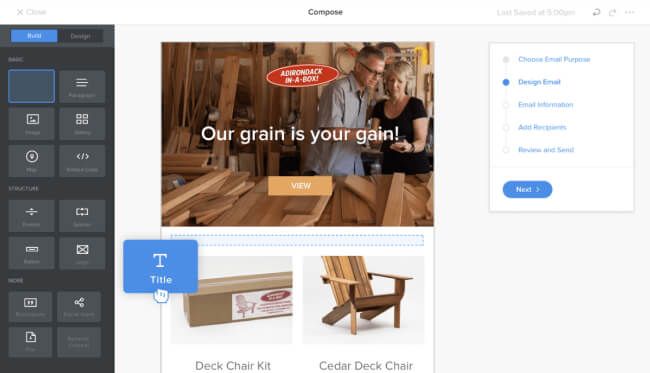

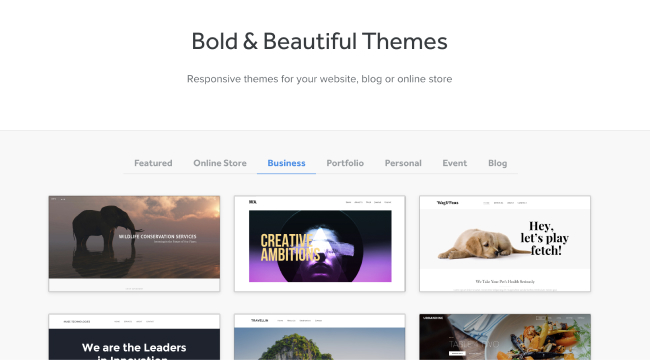
Pros
- The website builder is intuitive and user-friendly, allowing users to create professional-looking websites without needing advanced technical skills or coding knowledge
- Attractive design templates for various types of websites, from portfolios and blogs to e-commerce stores
- All-in-one platform for creating and managing a website in one place, including web hosting, domain registration, and e-commerce functionality
- Affordable pricing plans, including a free plan, making it a great option for individuals and small businesses looking to create a website on a budget
- Responsive customer support through email, live chat, and phone, as well as an extensive help center with articles, tutorials, and FAQs
Cons
- Weebly templates are customizable, but there are limits to how much users can modify them, which can be frustrating
- Limited third-party integrations, which can limit the functionality of a website created on the platform
- Limited scalability for larger websites with more complex needs, as the platform’s features and capabilities are somewhat limited compared to more advanced website builders
- Transaction fees on sales made through the e-commerce platform ranging from 2.9% to 3.5%, depending on the pricing plan
- Limited control over website data and content
Pricing
Weebly offers several pricing plans, including freemium and premium plans with additional features and capabilities. Weebly also provides a 30-day money-back guarantee for its paid plans and optional add-ons, such as email marketing tools, professional email accounts, and appointment scheduling. Here is an overview of the current Weebly pricing options:
- The Free plan includes a Weebly subdomain, SSL security, and basic website-building tools, but it has Weebly ads and is limited in storage and e-commerce features.
- The Personal plan costs $6 per month and includes a free domain for one year, unlimited storage, advanced site statistics, and the ability to remove Weebly ads. However, it does not include e-commerce features.
- The Professional plan costs $12 per month and includes all the features of the Personal plan, plus e-commerce functionality, such as the ability to sell products, accept payments, and manage inventory.
- The Performance plan costs $26 per month and includes all the features of the Professional plan, plus advanced e-commerce features, such as real-time shipping rates and abandoned cart recovery, and priority customer support.
4. WordPress

WordPress offers users a selection of editable templates and themes that can be used to build websites for a variety of purposes, including blogs, company websites, and online shops. Moreover, the platform provides access to a sizable library of plugins and widgets that can be added to a website to enhance its functionality and add features like contact forms, social media integration, and search engine optimization (SEO) tools.
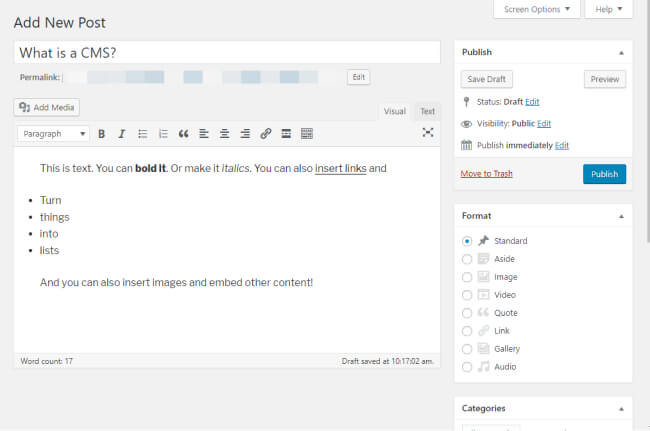
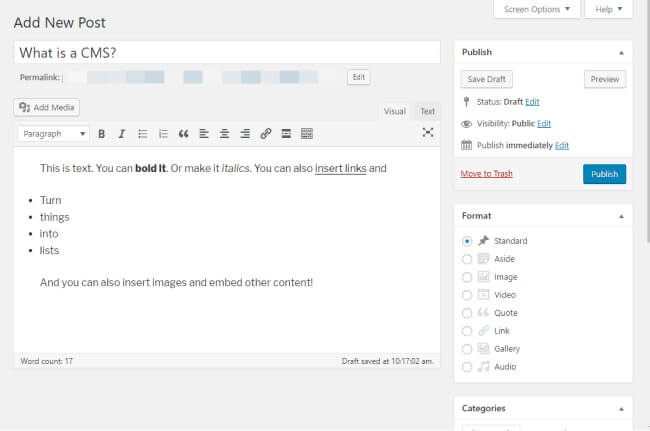
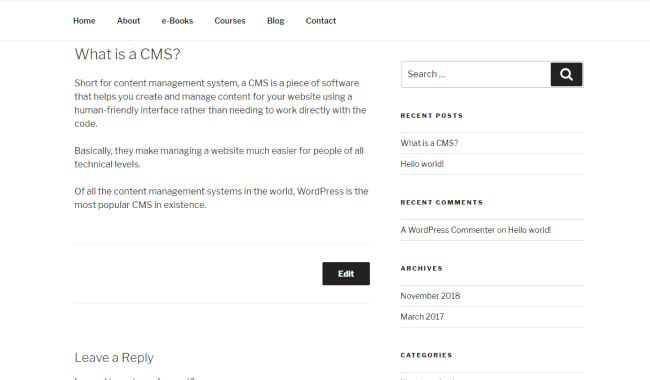
Pros
- WordPress provides users with a wide range of customizable themes, templates, and plugins that can be used to create a unique and customized website
- User-friendly and intuitive, even for users with little to no technical skills
- Large community of users and developers who contribute to its development, share knowledge, and provide support to others
- Known for its search engine optimization (SEO) capabilities, thanks to its customizable permalinks, easy-to-use SEO plugins, and optimized code
- WordPress is a scalable platform that can grow with a user’s needs. Whether you’re starting with a simple blog or building a large e-commerce store, WordPress can handle a wide range of website sizes and types
Cons
- WordPress is a popular platform, which can make it a target for hackers and cyber attacks
- It can be complex and overwhelming for some users, particularly those with little technical experience
- Because WordPress is an open-source platform that relies on third-party plugins and themes, updates and maintenance are required to keep it running smoothly and securely
- Requires some learning and familiarity with the platform in order to use it effectively
- There is no guarantee that all plugins will be compatible with each other or with the latest version of WordPress
Pricing
WordPress is a free and open-source content management system (CMS) that can be used for free. However, there are additional costs associated with using WordPress, such as:
- Having to purchase hosting to store your website’s files and make it accessible online.
- Creating your own domain name for your website. This cost varies depending on the registrar and the domain extension you choose.
- Implementing premium website themes that can cost anywhere upwards of $20.
- Adding premium plugins, which can vary cost-wise, depending on their functionality.
- Additional services, such as hiring a developer or designer to customize your website or help you with maintenance.
5. Shopify

Shopify is an e-commerce platform that enables individuals and businesses to create online stores and sell products and services to customers worldwide. The platform provides tools for various tasks, including website design, product management, order fulfillment, payment processing, and customer service.
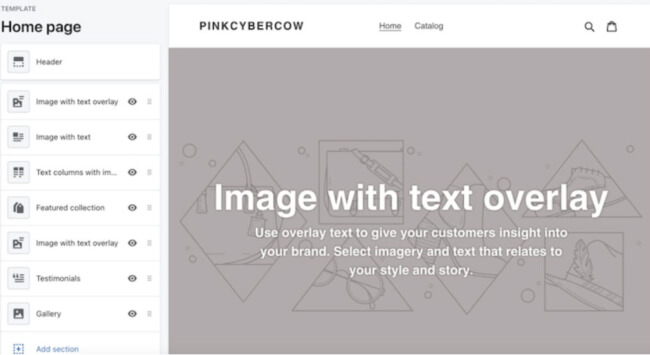
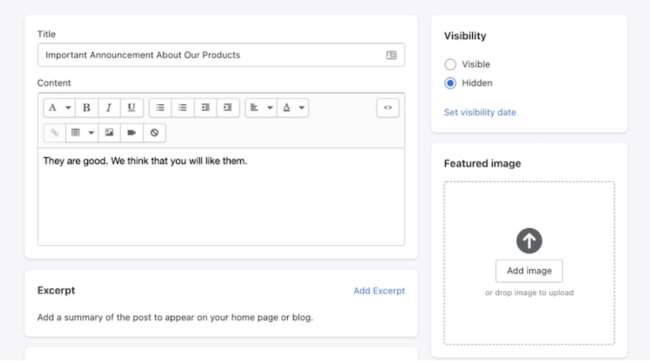
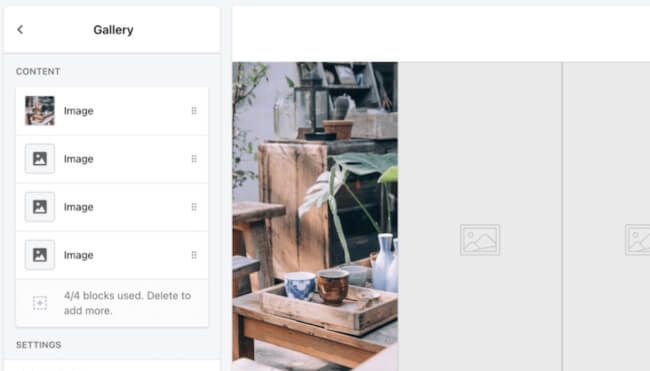
Pros
- Designed to be user-friendly, even for those who have no experience with website design or e-commerce
- Offers a range of features and tools to help businesses sell products online, including customizable storefront designs, payment processing, order management, and shipping integrations
- Shopify is a secure platform that ensures the protection of customer data and payment information
- Has a large and active community of users and developers who share resources, offer advice, and provide support to each other
- Offers a range of pricing plans to suit businesses of all sizes and budgets, with affordable options for new businesses and scalable plans for larger enterprises
- Allows you to engage in Shopify blogging, creating an e-commerce blog for your store to promote products and drive sales
Cons
- Charges transaction fees for payments made through third-party payment gateways, which can add up and increase the overall cost of selling products online
- While Shopify offers a range of customizable themes and templates, some businesses may find the platform’s customization options limiting
- Some businesses may need to rely on third-party apps to add functionality to their online stores, which can increase costs and add complexity to the website management process
- Users have reported delayed response times or difficulty getting support for more complex issues.
- Businesses may have limited control over their data, including customer data and website analytics. This may concern businesses with specific data privacy requirements or those who prefer to have more control over their data.
Pricing
Shopify offers a range of pricing plans for its e-commerce platform. Here are some of the pricing plans:
- Basic Shopify: $29/month, includes all the essentials needed to start an online store, including unlimited products, 24/7 support, and a website and blog.
- Shopify: $79/month, includes all the features of Basic Shopify, plus gift cards, professional reports, and abandoned cart recovery.
- Advanced Shopify: $299/month, includes all the features of Shopify, plus advanced report builder, third-party calculated shipping rates, and advanced automation tools.
- Shopify Plus: Custom pricing, includes advanced features such as dedicated support, customizable checkout, and unlimited staff accounts.
6. GoDaddy

GoDaddy is a web hosting and domain registrar company designed to help users create an online presence and offer various services. The business has expanded to rank among the most prominent global web hosting providers, providing services to millions of clients in more than 100 countries.
GoDaddy’s services include domain registration, website hosting, website design, online marketing tools, email hosting, and more. In addition, the company offers a range of pricing plans to suit different business needs and budgets, with affordable options for new businesses and scalable plans for larger enterprises.
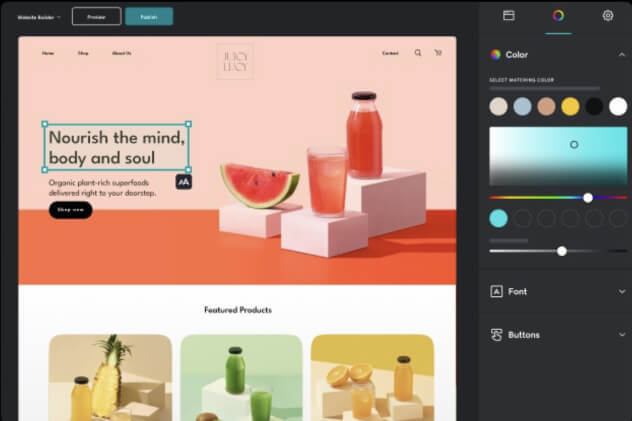
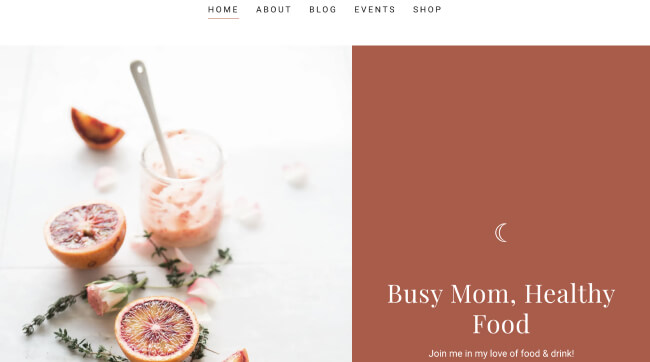
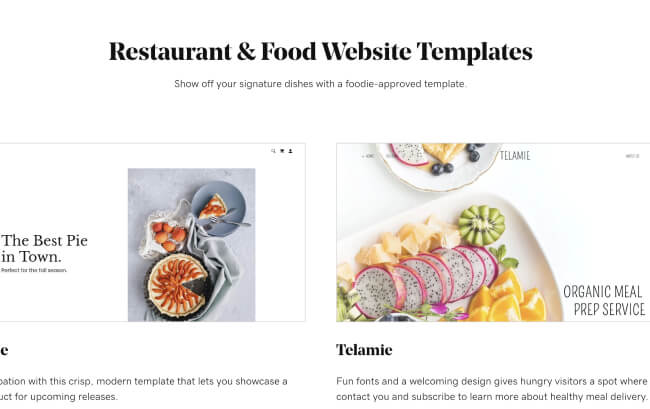
Pros
- Offers a comprehensive domain registration service, allowing users to search for, register, and manage domain names for their websites
- Provides reliable and scalable website hosting services with a range of plans to suit different needs and budgets
- GoDaddy offers a drag-and-drop website builder that allows users to create professional-looking websites without requiring extensive technical knowledge
- Offers 24/7 customer support through phone, email, and live chat, making it easy for users to get help with any issues they may encounter
- A range of online marketing tools to help businesses promote their websites and increase their online visibility
Cons
- Pricing can be more expensive compared to other web hosting providers, especially for renewal prices, which can increase significantly
- GoDaddy is known for its aggressive upselling tactics, which can frustrate some users. The platform often promotes additional services or add-ons, which can increase the overall cost of using the platform
- The platform’s customization options are limited compared to other website builders, which may not meet the needs of some businesses.
- Users have reported security issues with their websites. The platform has also been criticized for its handling of security breaches and data breaches
- Some users have reported long wait times or difficulty getting help with more complex issues
Pricing
GoDaddy offers a variety of services at different price points. Here are some of the pricing details for the most common services:
Web Hosting Plans:
- Economy Plan: $5.99/month, includes hosting for one website and 100 GB storage.
- Deluxe Plan: $7.99/month, includes hosting for unlimited websites, unlimited storage, and unlimited databases.
- Ultimate Plan: $12.99/month, includes hosting for unlimited websites, unlimited storage, unlimited databases, and additional features such as a free SSL certificate and premium DNS.
Website Builder Plans:
- Basic Plan: $9.99/month, includes website builder, hosting, and a free domain name.
- Standard Plan: $14.99/month, includes additional features such as SEO tools and email marketing.
- Premium Plan: $19.99/month, includes additional features such as social media integration and appointment scheduling.
Domain Registration:
- Prices vary depending on the domain extension and the length of registration. Prices can start at $0.99 for the first year, but can increase to $20 or more per year for certain extensions.
Email Plans:
- Email Essentials: $1.99/user/month, includes a custom email address and 5 GB storage.
- Email Plus: $3.99/user/month, includes additional features such as shared calendars and contacts.
7. Web.com

Web.com offers website creation, hosting, domain registration, e-commerce solutions, online marketing tools, and other services that allow users to build websites with a professional appearance using the platform’s user-friendly interface, customisable templates, and design options without having to have substantial technical knowledge.
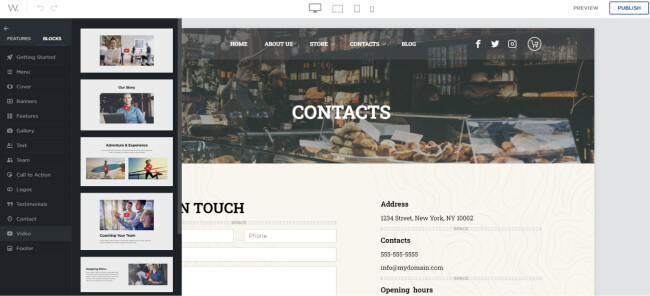
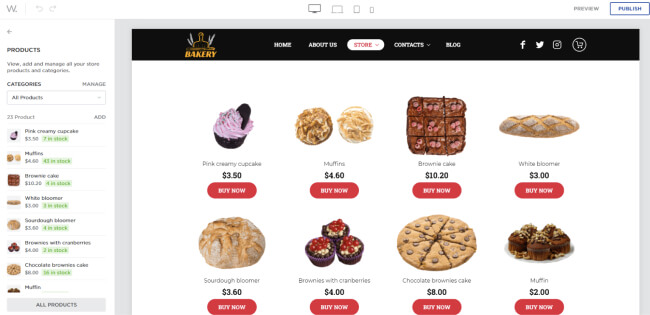
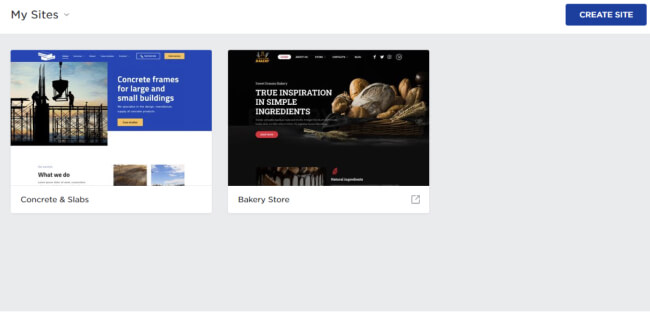
Pros
- Offers a user-friendly website builder that allows users to create professional-looking websites without requiring extensive technical knowledge
- Reliable and scalable web hosting services, with a range of plans to suit different needs and budgets
- Web.com offers a range of e-commerce solutions to help businesses sell products and services online. The platform provides features such as inventory management, payment processing, and shipping integrations
- Excellent customer support, with a team of experts available to help users with any issues they may encounter
- Offers a range of online marketing tools to help businesses promote their websites and increase their online visibility. These tools include search engine optimization (SEO) tools, social media integration, email marketing, and more
Cons
- Pricing can be more expensive compared to other web hosting providers, especially for renewal prices, which can increase significantly
- The website builder is user-friendly, but it may be limiting for businesses with more complex website design needs, making the platform’s customization options limited compared to other website builders
- Upselling tactics are prevalent in the system, which can be frustrating for some users
- The platform has been criticized for its poor handling of security breaches and data breaches.
- Web.com may not integrate with all third-party applications or services, which can be limiting for businesses that require specific integrations to run their website
Pricing
Web.com offers a range of services at different price points. Here are the pricing details for the most common services offered by Web.com:
- Do-It-Yourself Plan: $1.95/month (billed annually), includes website builder, hosting, and a free domain name.
- Build It For Me Plan: Starts at $39.95/month, includes a consultation with a design expert and a custom-built website.
- Premium Plan: Starts at $22.95/month (billed annually), includes additional features such as email marketing, SEO tools, and advanced analytics.
- Essential Plan: $5.95/month (billed annually), includes hosting for one website and unlimited storage.
- Professional Plan: $7.95/month (billed annually), includes hosting for up to 5 websites and additional features such as a free domain name and SSL certificate.
- Premium Plan: $13.95/month (billed annually), includes hosting for up to 10 websites and additional features such as advanced security and priority support.
8. Zyro

Zyro is a website-building platform that offers web hosting, domain registration, e-commerce options, and online marketing tools. The platform is renowned for being reasonably priced, with various pricing options to meet various needs and spending limits. To help consumers get the most out of their services, Zyro also offers a variety of tutorials and resources.
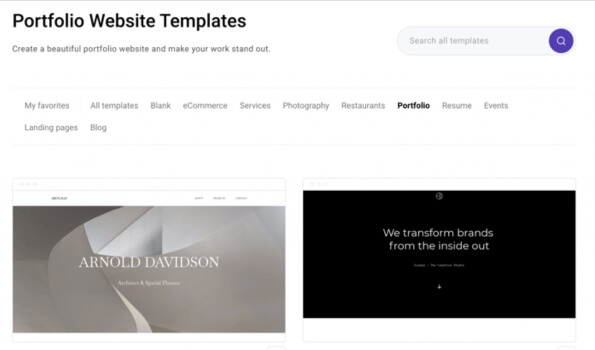
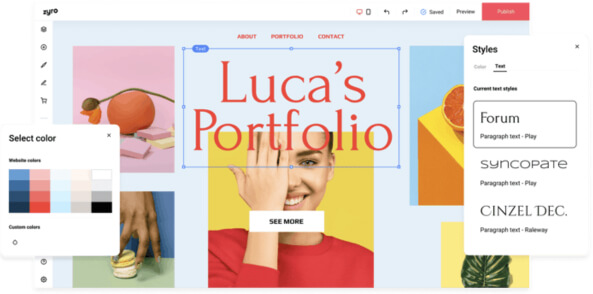
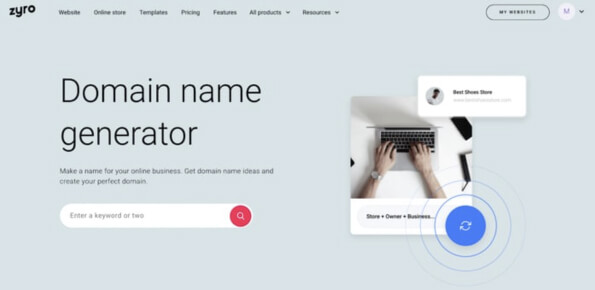
Pros
- Zyro provides a user-friendly interface and a drag-and-drop editor that makes it easy for users to create a professional-looking website without requiring technical knowledge or coding skills
- Affordable pricing with a range of pricing plans to suit different needs and budgets
- Provides a range of customizable templates and design options to help users create a website that meets their specific needs and preferences
- Reliable web hosting services and domain registration, making it easy for users to manage their website in one place
- Zyro provides e-commerce solutions to help businesses sell products and services online, such as inventory management, payment processing, and shipping integrations
Cons
- While Zyro provides a range of customizable templates and design options, some users may find the platform limiting in terms of design flexibility
- Zyro may not integrate with all third-party applications or services, which can be limiting
- Some users may find the platform lacking in certain areas, especially for more advanced website features such as custom coding or advanced SEO tools
- Bloggers may find Zyro’s platform lacking, as it doesn’t provide many features to help users create and manage blog content
- As a newer player in the website builder market, Zyro may lack the established reputation and reliability of more established brands
Pricing
Zyro offers a range of pricing plans for its website builder and e-commerce platform. Here are some of the pricing plans offered:
Website Builder Plans:
- Basic Plan: $2.90/month (billed annually), includes website builder, hosting, and a free domain name for the first year.
- Unleashed Plan: $3.90/month (billed annually), includes additional features such as unlimited bandwidth, SSL certificate, and email support.
- E-commerce Plan: $9.90/month (billed annually), includes all the features of Unleashed Plan, plus an online store with up to 100 products and payment gateway integration.
E-commerce Plus Plans:
- E-commerce Plus Plan: $14.90/month (billed annually), includes an online store with unlimited products, abandoned cart recovery, and discount coupons.
- E-commerce Advanced Plan: $21.90/month (billed annually), includes all the features of E-commerce Plus Plan, plus additional features such as product reviews and social media selling.
9. Jimdo

Jimdo is a popular website builder anyone can use to construct a website without knowing any coding or graphic design. Jimdo gives users a drag-and-drop interface that makes constructing sites easier. Users can develop a unique website that is suited to their needs using Jimdo’s selection of templates and customization choices. The platform also gives users who want to sell goods or services online access to e-commerce capabilities, including payment integration and product management.
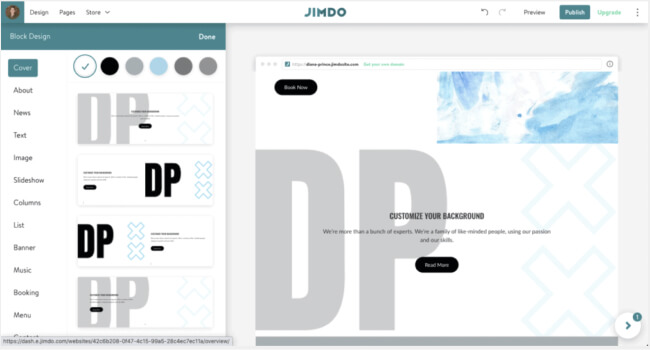
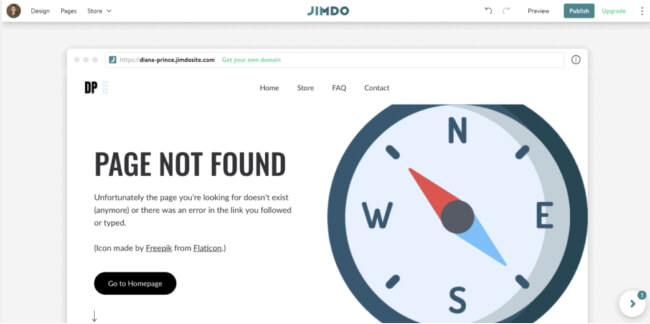
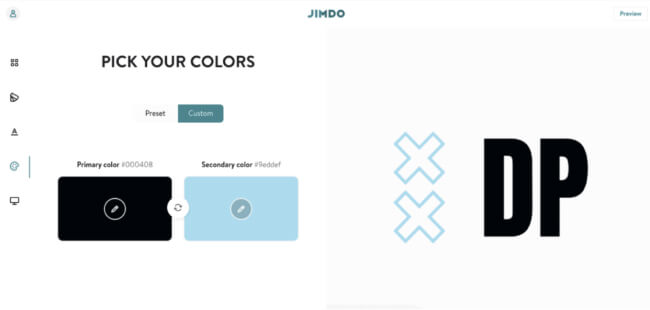
Pros
- Incredibly user-friendly and easy to navigate. Its drag-and-drop interface makes it simple to add content, images, and other elements to your website
- Offers a wide range of templates to choose from, making it easy to create a professional-looking website
- Jimdo websites are fully responsive, meaning they will automatically adjust to fit any device’s screen size
- E-commerce functionality, making it easy to set up an online store and start selling products
- Affordable option compared to other website builders. Its pricing plans are straightforward and transparent, and users can choose the plan that best suits their needs and budget
Cons
- The design flexibility of the website templates is limited. Users may find it challenging to customize the templates to their liking
- Fewer third-party integrations than other website builders
- The support team may take some time to respond to inquiries or issues
- Blogging tools are relatively basic compared to some other website builders
- May not be the best option for users who plan to scale their website significantly over time
Pricing
Jimdo offers a range of pricing plans for its website builder and ecommerce tools. Here are some of the pricing plans they offer:
Website Builder Plans:
- Play Plan: Free, includes website builder, hosting, and up to 5 pages with a Jimdo subdomain.
- Start Plan: $9/month (billed annually), includes a free domain name, up to 10 pages, and additional features such as a custom favicon and basic SEO tools.
- Grow Plan: $15/month (billed annually), includes all the features of the Start Plan, plus additional features such as advanced SEO tools and custom code injection.
E-commerce Plans:
- Basic E-commerce Plan: $15/month (billed annually), includes an online store with up to 15 products, payment gateway integration, and basic shipping and tax settings.
- Business E-commerce Plan: $19/month (billed annually), includes an online store with up to 50 products, additional features such as discount codes and order tracking, and priority support.
10. Wix

Wix is a cloud-based website builder that enables anyone to create websites with a professional appearance without any programming experience. Users can use its drag-and-drop interface to construct websites for businesses, e-commerce, blogs, and more using various configurable themes.
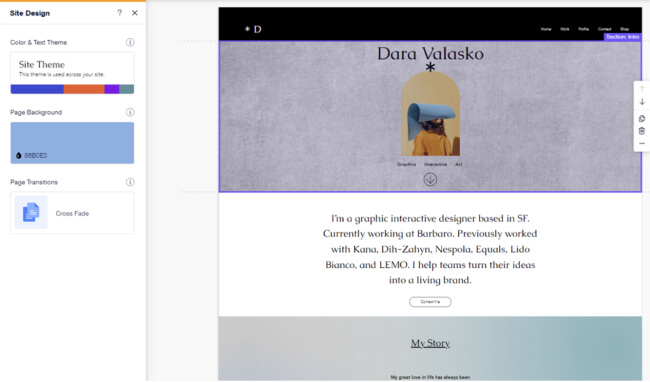
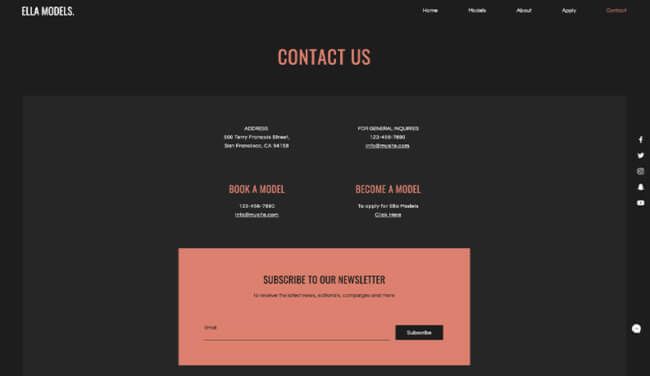
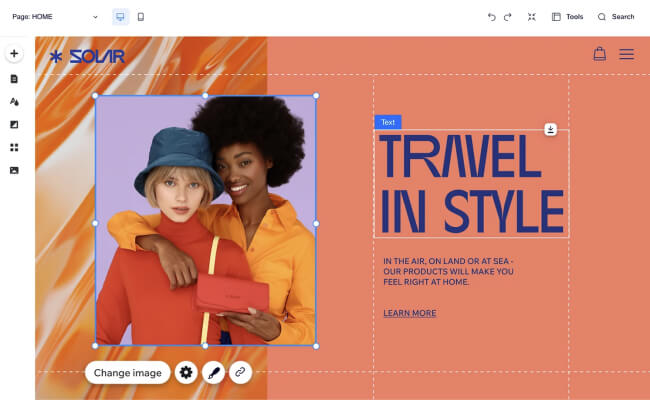
Pros
- An intuitive drag-and-drop interface that makes it easy for even non-technical users to create a website
- A wide range of customization options, from templates and design elements to advanced features like coding and database integration
- A variety of pricing plans to fit different needs and budgets, including a free plan with basic features and paid plans with more advanced features
- Wix websites are designed to be mobile-friendly, which means they will automatically adjust to different screen sizes and resolutions
- A variety of customer support options, including a knowledge base, video tutorials, and 24/7 live chat support
Cons
- Wix offers many customization options, but users may find the design templates limiting in terms of layout and overall visual appeal
- Can limit your website’s search engine optimization (SEO) capabilities, particularly if you are looking to create a large or complex website
- Websites created on Wix are hosted on Wix’s servers and may not be easily transferable to other platforms
- Some e-commerce functionalities, but may not be sufficient for businesses with more complex needs
- The free version of Wix displays ads on your website, which can be a distraction and may detract from the overall user experience
Pricing
Wix offers a range of pricing plans for its website builder and e-commerce platforms. Here are some of the pricing plans they offer:
Website Builder Plans:
- Combo Plan: $14/month, includes website builder, hosting, a free domain for one year, and up to 2GB bandwidth.
- Unlimited Plan: $18/month, includes all the features of the Combo Plan, plus unlimited bandwidth, 10GB storage, and additional features such as a site booster app and form builder app.
- Pro Plan: $23/month, includes all the features of the Unlimited Plan, plus additional features such as a logo maker and social media logo files.
- VIP Plan: $39/month, includes all the features of the Pro Plan, plus priority support and a professional site review.
E-commerce Plans:
- Business Basic Plan: $23/month, includes an online store with up to 20GB storage, unlimited bandwidth, and payment gateway integration.
- Business Unlimited Plan: $27/month, includes all the features of the Business Basic Plan, plus additional features such as automated sales tax and abandoned cart recovery.
- Business VIP Plan: $49/month, includes all the features of the Business Unlimited Plan, plus priority support and a professional site review.
Key Takeaways
- The best Wix alternative is UpMenu: UpMenu provides all the necessary features for creating and designing a branded restaurant website with a built-in online ordering system. Only UpMenu has a branded mobile app option, delivery zone management, menu and modifier management, and a white label option for all its plans.
- Ease of Use: when looking for a Wix alternative, look for intuitive solutions, especially if you don’t have technical knowledge about building websites or coding.
- Template options: creating a restaurant website is more accessible with ready–to–use website templates designed specifically for the restaurant industry.
- Customization: when looking for a website builder, look for one that allows for as much website customization as possible and doesn’t require any coding or technical knowledge.
- Restaurant menu option: look for solutions that offer a restaurant menu builder which allows you to add pictures of the dishes, change the layout to match your branding, and make any edits without having to code.
- Online Ordering: if you plan to sell food directly from your website, look for a website builder with an online ordering option built-in.
- Support: make sure your Wix alternative has a support center and make sure they provide explanations and tutorials on how to use the tool
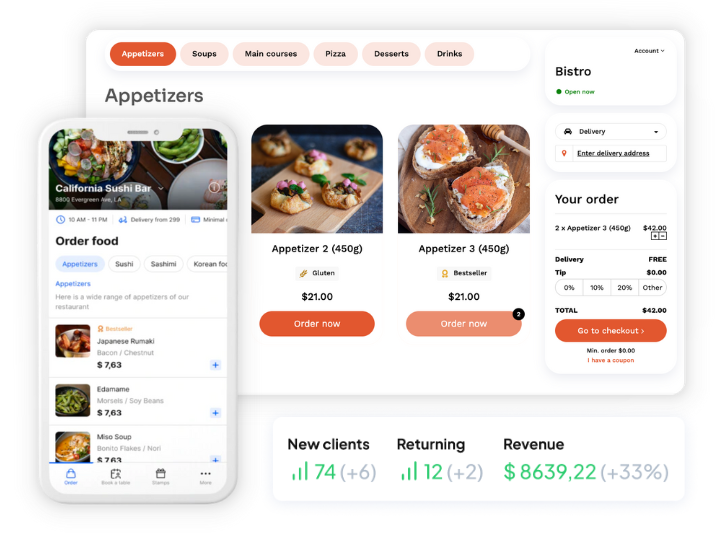
Frequently Asked Questions (FAQ)
What is the best alternative to Wix in 2024?
The best Wix alternative is UpMenu. UpMenu allows users to design their own restaurant website using several different templates, which help to match your restaurant’s branding. In addition, UpMenu comes with various useful tools, such as online ordering, an app builder, marketing options, loyalty program, and so much more.
Is Wix still the best in 2024?
Wix is a great website builder, however, it lacks many features other systems like UpMenu have, such as advanced ecommerce features and in-depth website template customization.
Which is better, Squarespace or Wix?
Both platforms offer a range of templates and designs that can be customized to suit your brand and style. Squarespace is known for its elegant and minimalist designs, while Wix offers a broader range of styles and options.
With a more intuitive drag-and-drop interface, Wix is generally easier to use than Squarespace. Squarespace, however, has a steeper learning curve, but once you get the hang of it, it offers more flexibility and customization options.
Overall, if you prioritize ease of use and affordability, Wix may be your better option. On the other hand, if you value design and built-in features more, Squarespace may be the way to go.
Which is the best website builder?
UpMenu is the best, all-around restaurant website builder, as it gives users advanced customization options, comes with over 40 restaurant website templates, has a built-in app creator, and includes several features other website builders simply don’t have
Is it professional to use Wix?
Yes – Wix can make your website look professional, but it has limits. To create a professional website, you should carefully design and customize your website to match your brand and business goals. You should also ensure that your website is easy to navigate, mobile-friendly, and contains high-quality content. Unfortunately, Wix pages allow for minimal customization, affecting your website’s appearance.
Is Wix the Best Website Builder?
While Wix may be a good option for many people, it’s important to note that it could be better for some. For example, if you need advanced customization options or have specific technical requirements, you may need to look for a different website builder.
How should I choose the best alternative to Wix?
When looking for alternatives to Wix, look for solutions offering in-depth customization, advanced features like online ordering for restaurants, app building, loyalty programs, etc.
I already have a Wix website – can I move to one of these alternatives?
It’s important to note that some functionality on your Wix website may not be transferable to a new provider. For example, if you have used Wix’s proprietary website builder tools, you may not be able to transfer your website’s exact design and functionality to a new provider.
Which Wix alternative is best for multilingual sites?
The best Wix competitors that are well-suited for creating multilingual sites are UpMenu, WordPress, Weebly, and Shopify. Ultimately, this will also depend on your specific needs and preferences.
What is the downside of Wix?
Although Wix is a popular and user-friendly website builder, there are a few downsides to consider, including limited website design flexibility, control over SEO, cost, data portability, and in-system advertisements, which top Wix alternatives often don’t have.
Is there a better alternative to Wix?
Yes, the best alternative to Wix is UpMenu. UpMenu allows you to customize your restaurant website fully, gives you access to powerful SEO features that help you rank higher in Google, comes with a freemium plan, and includes several features that allow you to run better and manage your business, all from one spot.
Is there a cheaper option than Wix?
Yes, UpMenu is the best option when it comes to saving costs. The system includes a freemium plan and paid plans that start at just $49 per month.
What is the best website builder for small businesses?
The best custom website builder for small businesses is UpMenu. The system is easy to use and doesn’t require coding experience. It also comes with all the features a restaurant owner would need, including a website, menu, app builder, online ordering system, pos integrations, marketing tools, and more.
Is Wix or WordPress better?
If you’re looking for an easy-to-use platform with a wide range of templates and customization options, Wix may be a good choice. On the other hand, WordPress may be a better fit if you’re looking for a more flexible and scalable platform with better SEO capabilities.
Is Wix or Shopify better?
Shopify offers many built-in e-commerce features, such as inventory management, payment processing, and shipping options. Wix also offers e-commerce functionality but is not as extensive as Shopify’s.
On the other hand, Wix offers more templates and customization options. Wix and Shopify are user-friendly platforms, but Wix may be easier to use. Shopify is generally more scalable for larger e-commerce websites.
Wix may be a more cost-effective option for smaller e-commerce websites, while Shopify’s advanced features may justify the higher price for larger e-commerce websites.