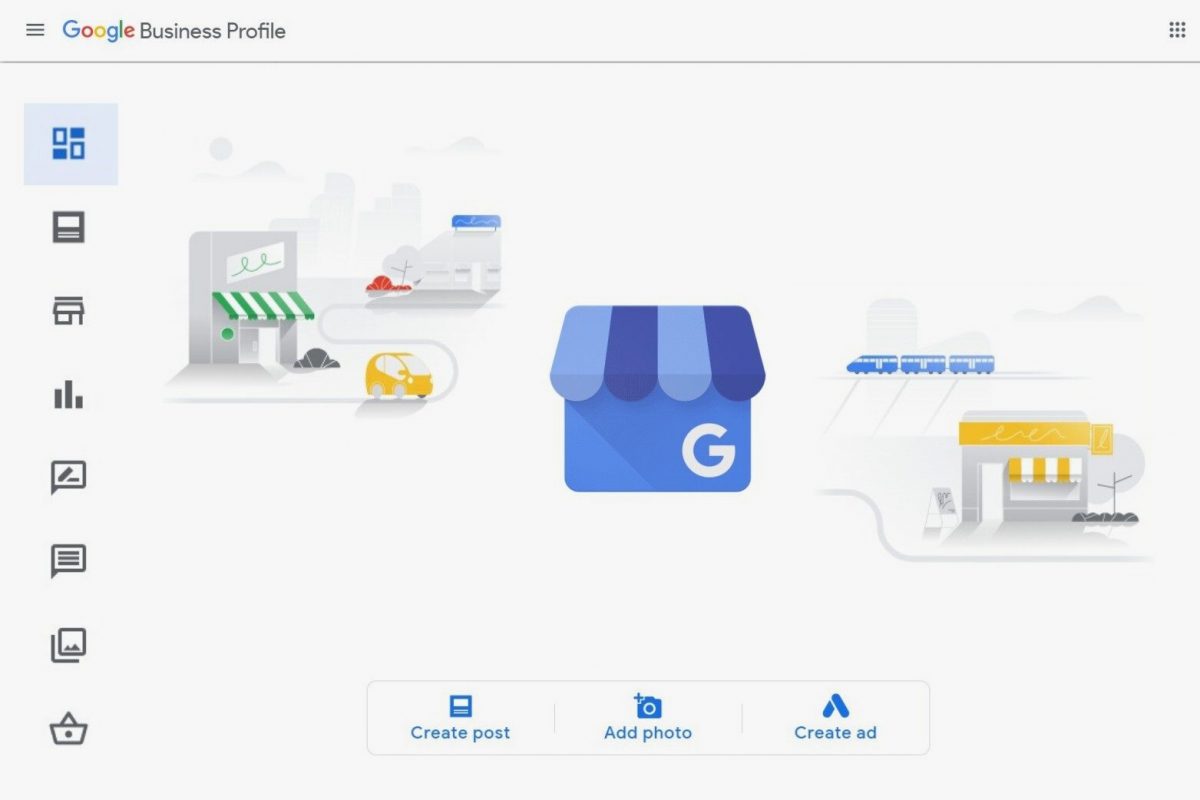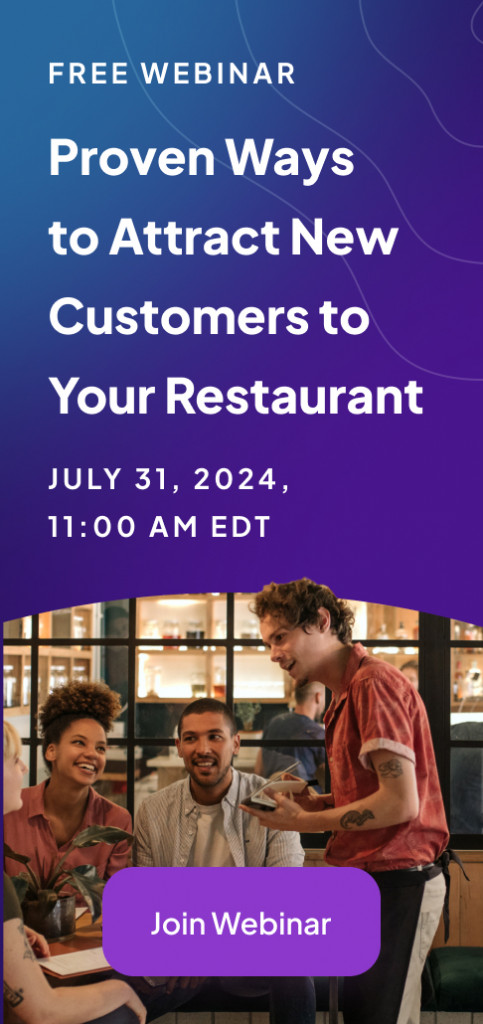Setting up a Google Business Profile for restaurants is what your business needs in order to get better visibility online and to stand out from competition. If you’re a restaurant owner, you know how important it is to get exposure in the local scene – after all, your potential customers go on Google and search for places to eat every day. One of the best ways to make sure your restaurant is visible on Google is to create and optimize a listing on Google Business Profile (GBP, formerly Google My Business—GMB). Google Business Profile is a free platform that allows businesses to manage their online information, including their hours, location, and contact details.
What is Google Business Profile, and how can it help my restaurant?
Your Google Profile is like your virtual storefront – clients can see your working hours, pictures, reviews, and contact information. However, you can take things a step further. With Google Business Profile, you can boost your profile on Google listing and reach more of your local clients with SEO, track your marketing effectiveness, and better engage with your clients by responding to reviews, publishing posts, and answering any questions about your business.
Ready to activate Google Business Profile for your restaurant? Great! First, make sure you have an existing Business Profile – from there, go to https://www.google.com/business/, select “Manage now”, and follow the steps. After that, find your Business Profile on Google Maps and click “Claim this business” or “Own this business?”. After doing so, your Business Profile and Google Business Profile account will be connected.
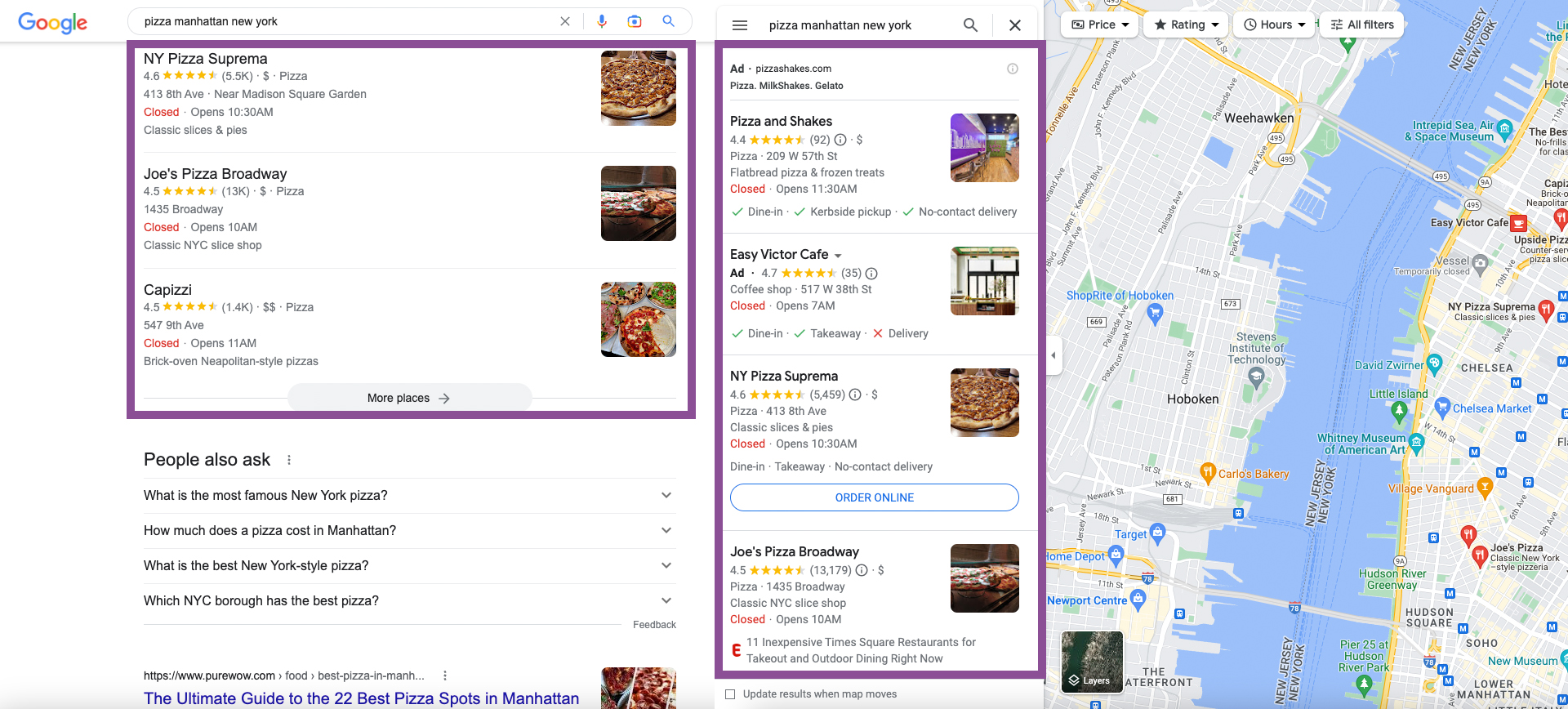
How to use Google Business Profile to grow revenue with online ordering?
You want your restaurant to stand out from your competition, right? Well, that’s what your Google Business Profile is for. The secret here is to add high quality photos of your menu items, earn 5-star reviews, include keywords in your business description (added via Google Business Profile dashboard), and share your UpMenu online ordering link.
Photos of your menu items give potential clients a taste of what you offer, whereas 5-star reviews make them more likely to order from you. And don’t forget about optimizing your business description – doing so helps clients find your business on Google.
Finally, make sure to add your online ordering link to your description in your Google Business Profile. Doing so leads your potential clients right to your online ordering page, where they can view all of your menu items, reserve a table, and order and edit their meals – all without having to call your business, making things so much easier for them and you. And best of all? Their orders automatically fall into your UpMenu dashboard, allowing you to track everything, right from your phone.
Google Business Profile For Restaurants – Start By Optimizing Search Results
So, how do you go about optimizing your GBP listing for restaurants? It’s crucial for businesses to get seen by local clients. Here are a few tips for restaurant owners to master search engines:
1. Claim your listing
If you haven’t already claimed your Google Business Profile listing, do so now. This step is important because it allows you to control the information that is displayed about your restaurant in Google search and Google maps.
2. Upload photos
Customers are more likely to order from a restaurant that has photos, so make sure to add some to your GBP listing. Include photos of your menu items, your menu itself, your restaurant’s interior, and your staff. To do so, simply go to your profile, select “Promote” and select “Photo” – then, simply choose the photos you’d like to add. Google will display them in Google Search, Google Places, Google Results, Google Offers and Google Maps.
3. Complete all the information fields
When customers look for a restaurant to eat at, they often check information such as your operating hours, address, business description, website and phone number. Also, make sure to include any amenities (indoor and/or outdoor dining spaces, WiFi, air conditioning, parking, etc.), as well as health and safety precautions. Make sure all of this information is visible on your Google Business Profile, so clients know what to expect before arriving to your restaurant.
4. Earn more reviews
Positive Google reviews are the ideal way to attract new clients and get better visibility online. And each satisfied client allows you to get more 5-star reviews – so make sure to encourage them to rate your business online. Better ratings mean improved local search results and more website visits.
5. Start using GBP Insights
GBP Insights is a tool that provides data about how diners are interacting with your listing. Use this data to make changes to your listing and improve your visibility.
6. Use Google Business Profile for Restaurant Posts
GBP posts are a great way to share information about your restaurant, including special offers and events. Be sure to include attractive photos and calls to action in your posts. Add dishes and accurate information to the description. It can improve your search results as well.
Also, make sure to optimize your GBP listing and attract more customers to your restaurant or website by including keywords that are relevant to your listing. Now hit the ground running – activate your GBP, head over to the business dashboard and join the best in the restaurant industry!
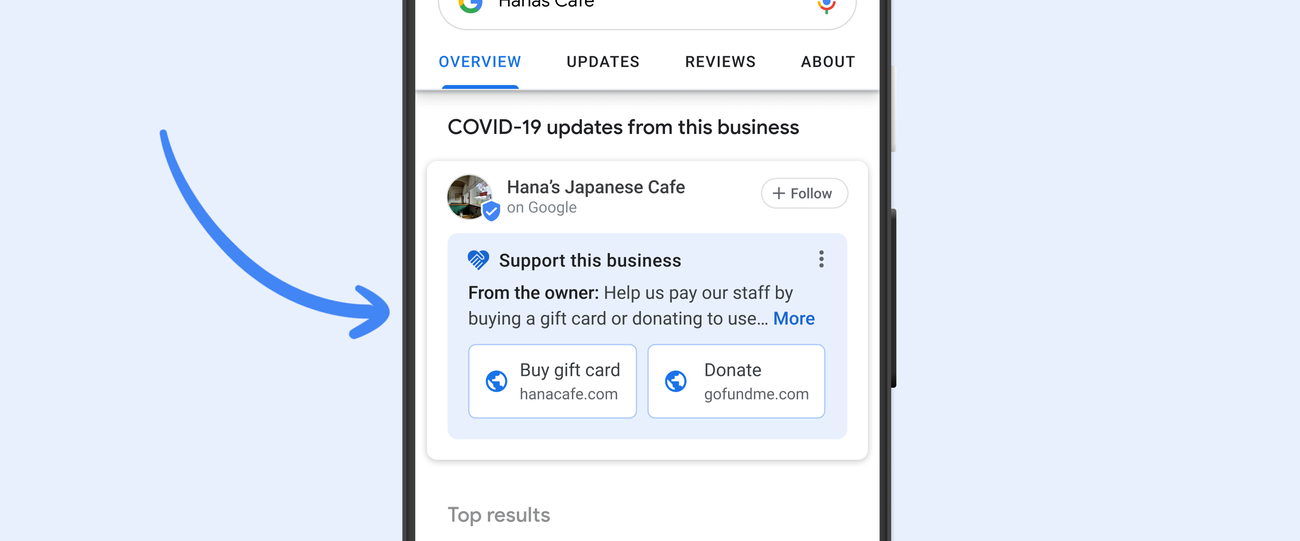
Set Up Your Restaurant’s Google Business Profile
Getting started with your restaurant listing is easy. Just create a listing for your business and make sure to include accurate and up-to-date information about your business. Once your listing is created, you can start optimizing it by adding photos, updating your business hours, contact information, menu items, website, and responding to reviews. You can also use GBP Insights to track how customers are interacting with your listing and make changes accordingly.
Now let’s get started – follow the steps below to create and optimize your listing so your business ranks higher on Google Maps and Google Search.
1. Go to google.com/business and click “Start now.”
2. Enter your business name and address. If your business is already listed, you can claim it by verifying your ownership.
3. Choose the correct business category. For restaurants, some relevant categories include “Restaurant,” “Cafe,” and “Food & Drink.”
4. Enter your contact information. This should include essential information like your address, restaurant website, phone number, your UpMenu online ordering link and hours of operation. It’s critical for local search.
5. Add photos. Customers love seeing photos of food, so be sure to add some high-quality photos of your menu items. It’s also important for Google Search and Google Maps.
6. Publish your listing. Once you’ve entered all the required information and added photos, click “Publish” to make your business listing go live.
Source: Ranking Academy
How To Add Your Online Ordering Link To Your Google Business Profile
Your clients are looking to order online from your restaurant, so make it easy for them and you by linking your UpMenu ordering page to your Google Business Profile. Start by logging in to your Business Profile and click on “Edit Profile”. From there, choose “Food ordering” as the transaction type and paste in your UpMenu online ordering link. Now your clients can easily order food, right from the get-go, which means less phone calls for you and more orders.
Optimize Your Google Business Profile
Your GBP listing is what potential clients see when they find your restaurant on Google. It includes your business name in local search, address, working hours, contact information, client reviews, business app, your restaurant website and photos – so make sure that all of the information you’ve provided is correct and up-to-date.
So when it comes to optimizing your GBP in local search results, make sure to follow these tips:
1. Fill out your restaurant’s details
Make sure to fill out all of the information fields on your GBP listing. This includes your business name, physical location, operating hours, contact information, cover photo, amenities, menu link, online food ordering link and category. This information is also shared on Google Maps and Google Search, so make sure everything is correct.
2. Add restaurant photos and videos for Google Search and Google Maps
Adding photos and videos to your Google Business Profile listing can help it stand out and give potential diners a better sense of what your restaurant is all about. Try to add a mix of photos, including ones of your food, your dining area, and your staff. You can also add videos, such as a tour of your restaurant or a clip of your chef preparing a dish.
3. Encourage clients to leave reviews
Diners’ reviews and ratings are prominently featured on Google Business Profile listings and a number of online business review pages, so it’s important to encourage happy clients to leave them. You can do this by sending follow-up messages, notifications on your online food ordering system, or by just speaking to them and offering incentives, such as discounts or freebies.
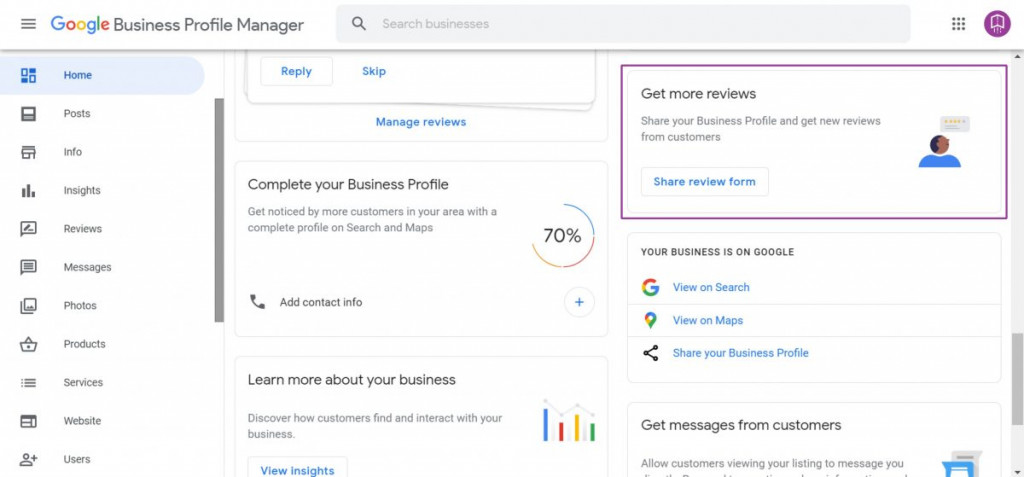
4. Respond to reviews in Google Business Profile for restaurants
In addition to encouraging diners to leave reviews, you should also take the time to respond to them. This shows that you value your clients’ feedback and are willing to address any concerns they may have.
5. Use Google Business Profile For Restaurant Insights
Google Business Profile Insights is a powerful free tool that provides data on how guests are finding and interacting with your business online. This information can help you understand what’s working and what needs to be improved.
Use your Google Business Profile for restaurants to Better Engage with clients
It’s common knowledge that an active and well-developed business profile can take your restaurant places. Just ask yourself, would you book or order from a business that had no pictures, posts, or answers to client questions? Probably not.
With Google Business Profile, you’re able to easily add pictures and videos, share posts, and reach out to clients eager to learn more about what you offer – in other words, it makes you more presentable to your potential clients, thus making your business stand out.
Aside from updating your profile, it’s also important that you have a list of potential keywords to use throughout your business description so your listing appears on top of Google’s search results, making it a whole lot easier for clients to find you. With your list of keywords in hand, add them to your business description, FAQs, posts, and reviews.
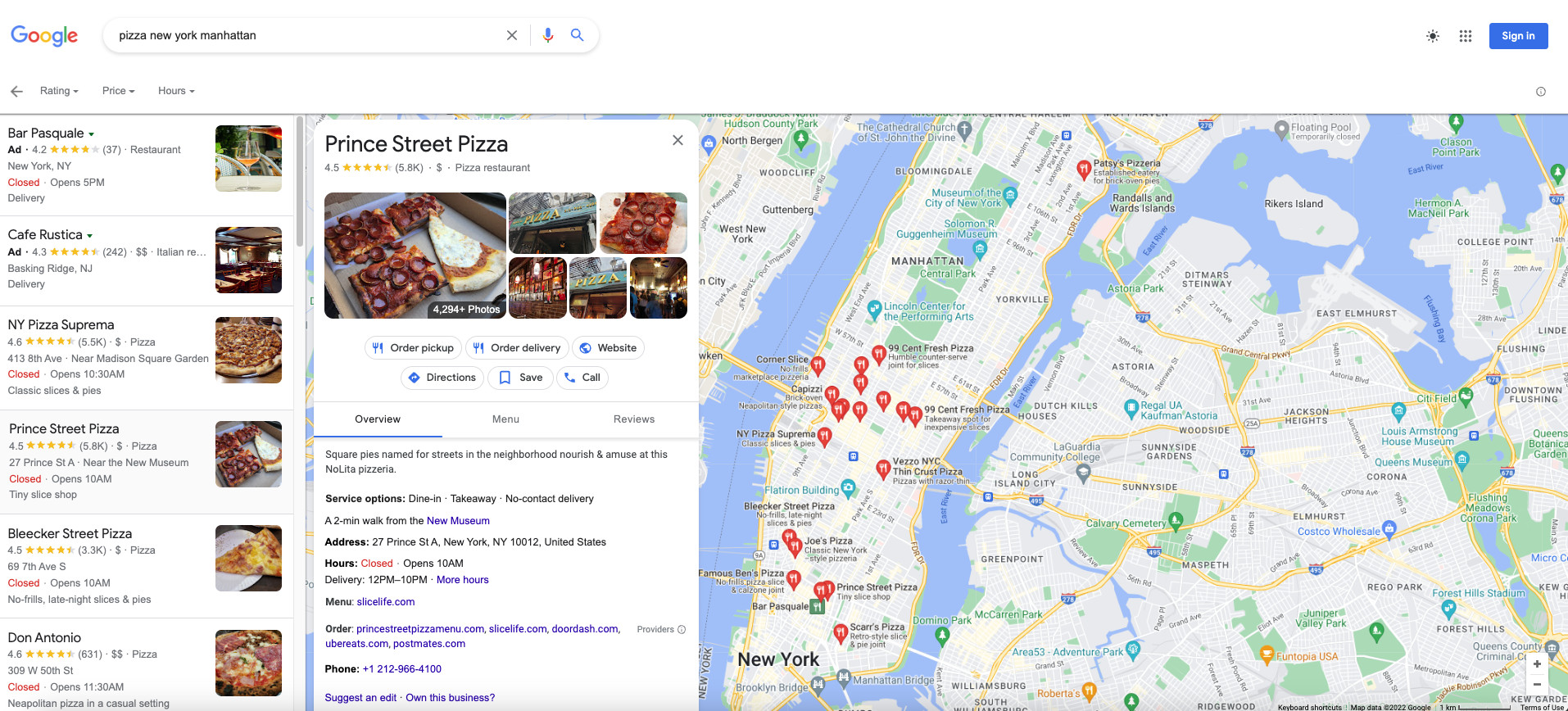
How to Use a Google Business Profile for Restaurants Insights
Google Business Profile insights for restaurants are data and metrics that show how potential clients are interacting with your business listing on Google. This information can be helpful in many ways, including:
- Understanding how customers find your listing on Google
- Seeing the actions diners take after finding your listing on Google
- Identifying which marketing campaigns are driving viewers to your listing on Google
- Determining which listing on Google is most popular with your potential diners.
Above all, to access your Google Business Profile insights, log into your GBP account and click on the “Insights” tab. From there, you’ll see an overview of how clients are interacting with your listing.
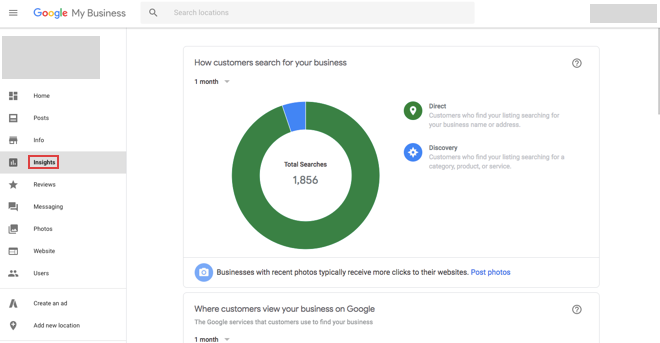
Source: https://www.synup.com/how-to/track-google-my-business-insights
You can also use the “Compare” function to see how your current campaign’s performance compares to previous ones. This can help spot trends and determine whether your marketing efforts are having a positive impact on customer experience.
How to Use GBP Insights to Improve Your Restaurant’s Operations
GBP insights can also be used to improve your restaurant’s operations. After all, if your audience can’t find your listing on search engine results or have a negative experience once they get there, they’re not likely to come back to your business.
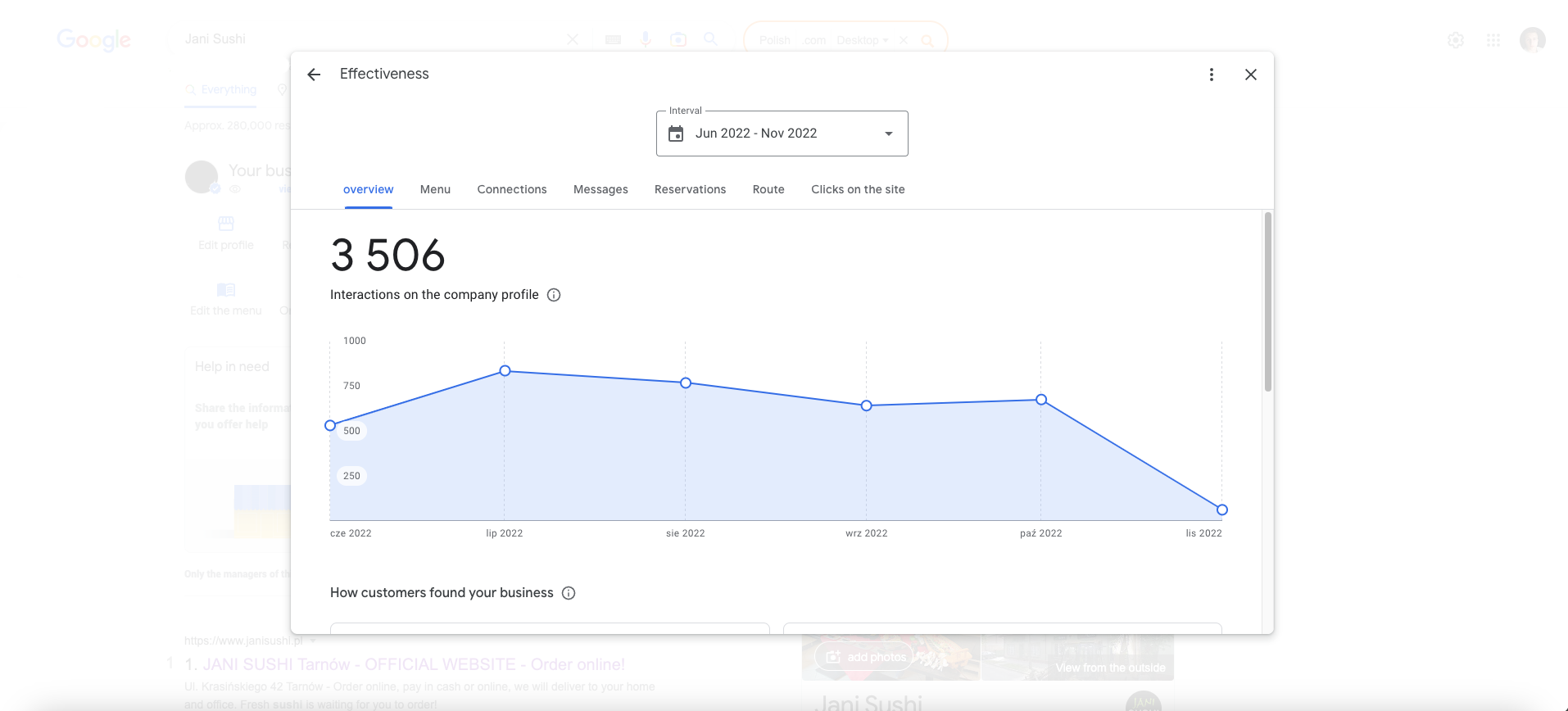
Here are a few specific ways you can use GBP insights to improve your restaurant’s operations:
1. Check the “How Customers Find You” Report to View Your Listing
The “How Customers Find You” report shows you the search terms that guests use to find your listing. Therefore, this basic information can be used to determine if your listing is easy to find and has relevant information important for local SEO.
Let’s say you see that potential clients are searching for your restaurant by its name but not by its location. This could be a sign that your listing is not optimized for location, which means you should make sure that your business information includes your restaurant’s address and that it’s easy to find.
2. Check the “Actions on Your Listing” Report to See Which Features are Most Popular
The “Actions on Your Listing” report shows you which actions potential clients are taking after finding your listing. In other words, this information determines which listing features are most popular with diners.
For example, let’s say you notice a number of potential diners are clicking on your restaurant’s website link, which means they may be interested in learning more about your restaurant. Knowing this, you may want to double check that all of the information provided on your website is up-to-date and includes all the correct information that potential customers would be looking for.
3. Use the “Clicks to Call” Report to See if Your Contact Information is Easy to Find
The “Clicks to Call” report shows you how many clients are clicking on your listing’s phone number. Bear in mind that most of your clients will be finding your business on their phones, and clicking on your number on your Google Listing will direct them to calling your business.
For example, let’s say you notice that your Clicks to Call report is showing low numbers – that can be an indication that your contact information is not prominently displayed on your listing.
If that’s the case, you ought to make sure that your phone number is easy to find and click on.
4. Use the “Driving Directions” Report to See if Your Location is Easy to Find
The “Driving Directions” report shows you how many customers are requesting driving directions to your restaurant, which determines if your location is easy to find.
For example, if you’re seeing that very few new customers are requesting driving directions, then chances are your listing does not properly display your business’ location, or it simply may be difficult to find. If that’s the case, make sure that your listing includes your restaurant’s address and that it is easy to find.
5. Use the “Photos” Report to See if Your Listing is Eye-Catching
The “Photos” report shows you how many customers are viewing the photos on your listing – and the more views you get, the better for your business.
But let’s say you’re getting very few photo views on your listing from potential customers. This may indicate that your photos are not eye-catching, may be low-quality, or that they’re not being displayed properly. Make sure that your listing includes high-quality photos and that they’re looking good on your listing.
Key Takeaways/Final Thoughts
1. Your Google Business Profile is a powerful tool that’ll help increase sales, attract new diners, and give your restaurant the exposure it deserves. And one of the best ways to use your Google Business Profile for restaurants is to take advantage of its insights, which will help you come out on top in Google Search results, get you more online food orders, increased foot traffic and improved Google Maps results.
2. GBP insights provide valuable data and metrics that show you how your marketing activities are performing and whether or not they may require some extra tweaking. Insights is a great tool to check if your online storefront is getting seen by potential diners and how they interact with your business online.
3. Claiming your Google Business Profile listing is a must. It works as your online business card, which increases online food orders and provides new diners with your restaurant’s name, address, opening hours, and contact information – all of which make it easier for them to find and order food from you.
4. Customers can leave online reviews and ratings on your listing, which is another great reason to claim your Google Business Profile. And the more positive ones, the better chance you have at attracting new diners to your restaurant. And if you have an online ordering system like UpMenu, be sure to link it from your restaurant’s website via Google Business Profile in order to streamline the ordering process for customers and make it more convenient for them and you.
Have any tips, ideas or experiences from using Google Business Profile or insights? We’d love to hear them! Share your thoughts in the comments section below.