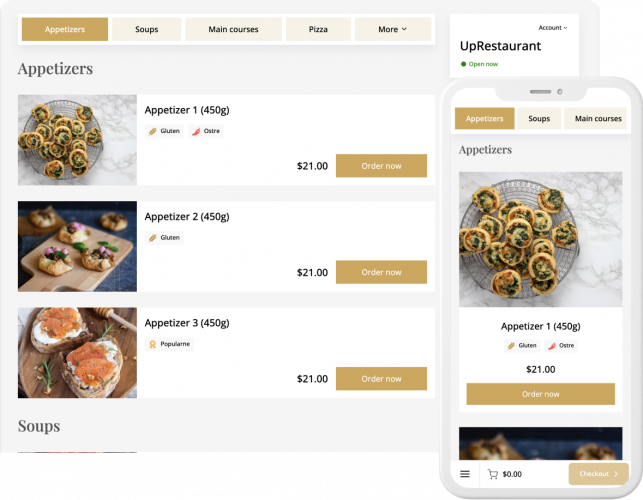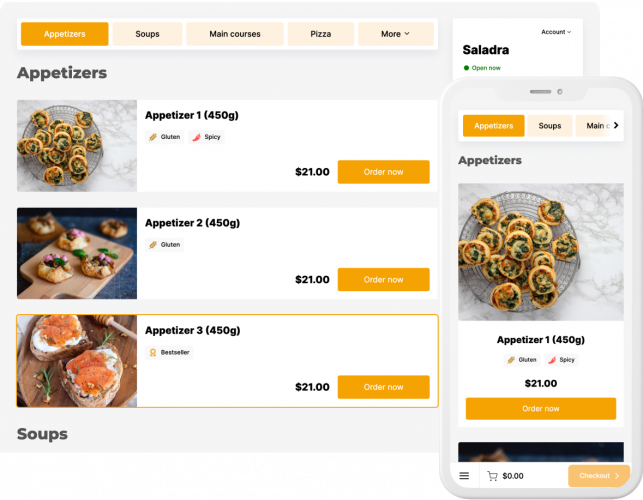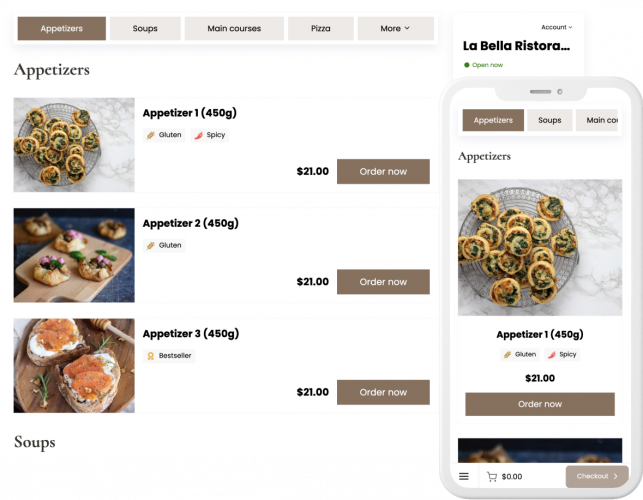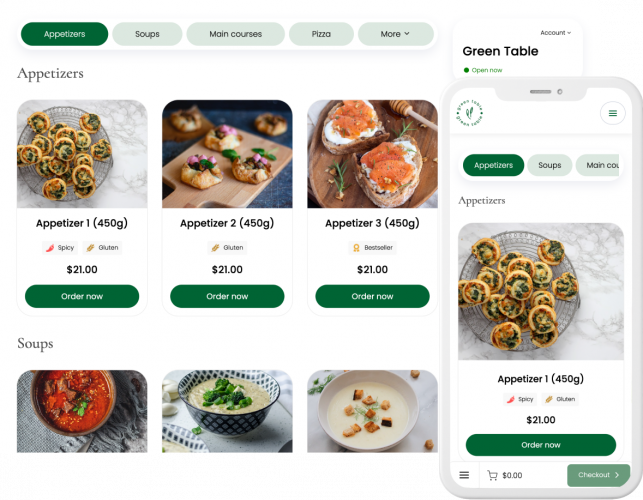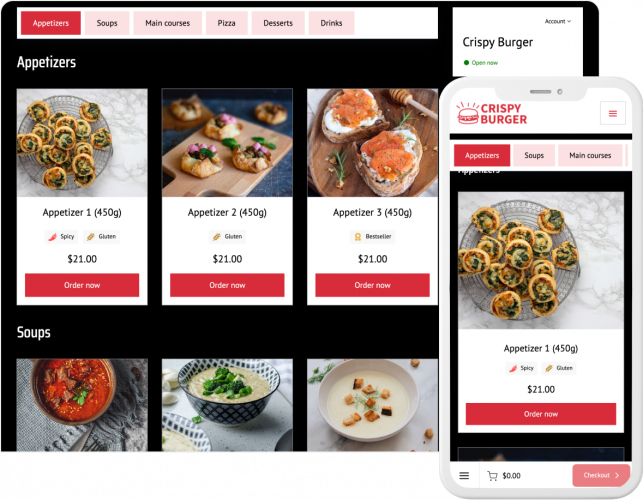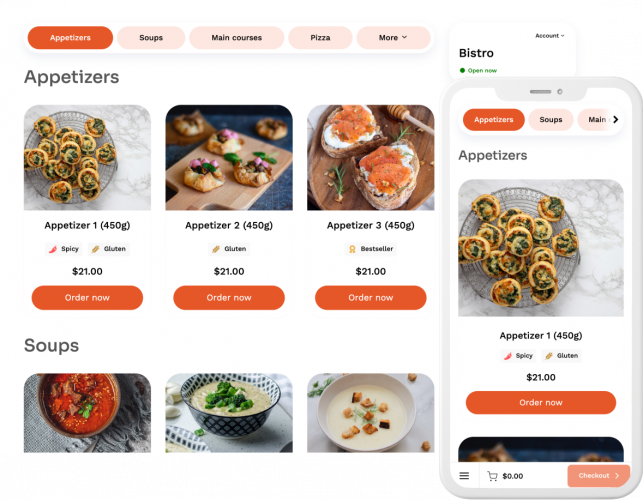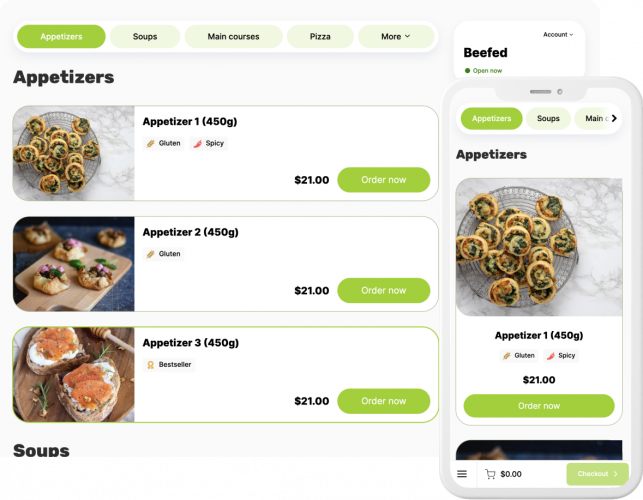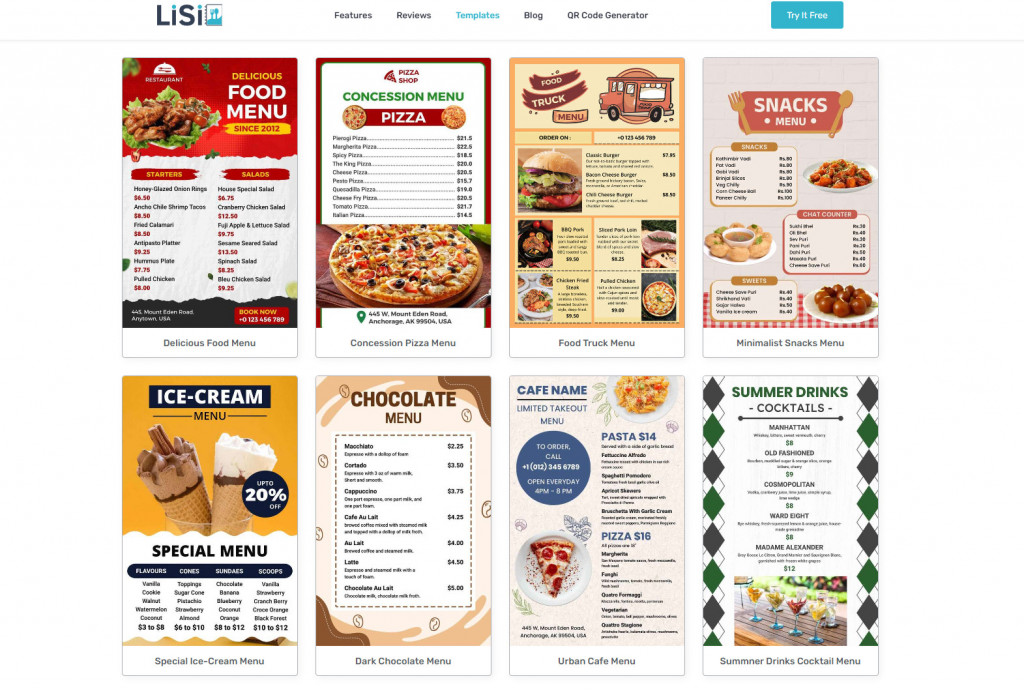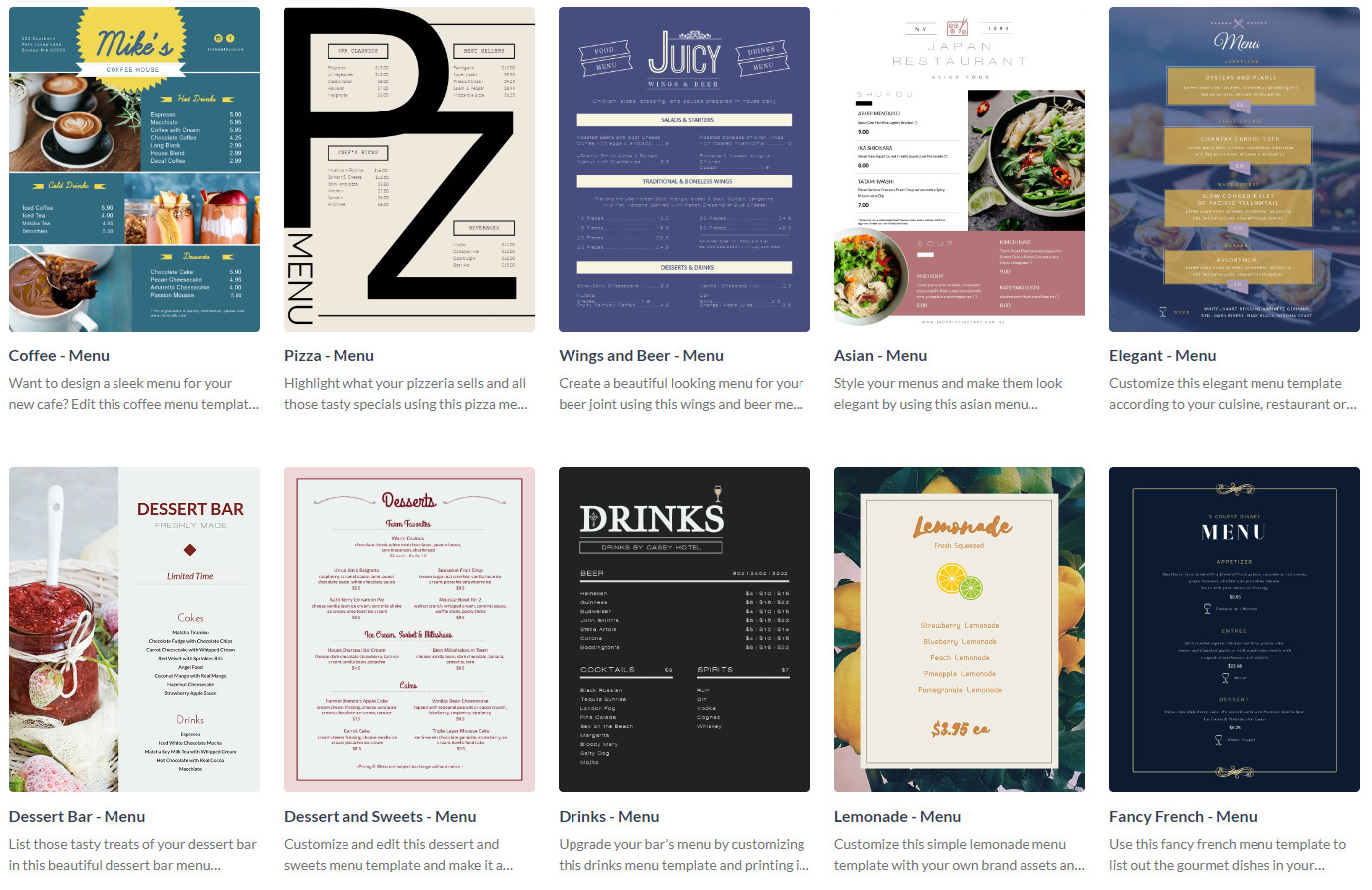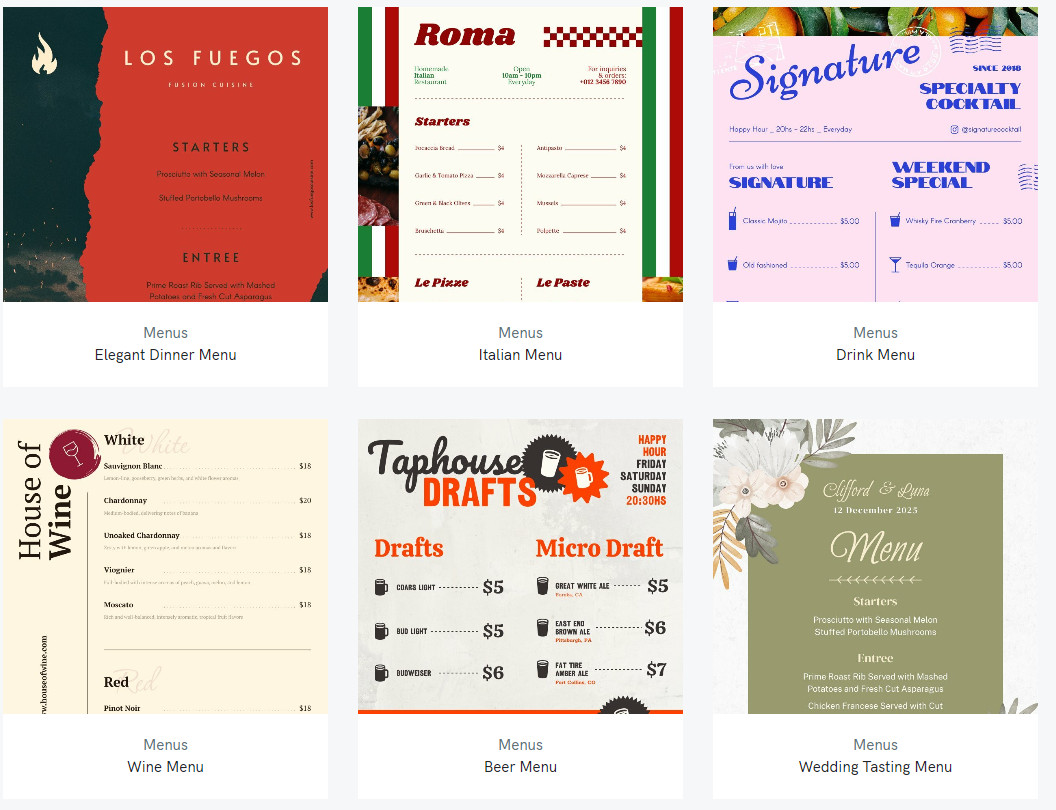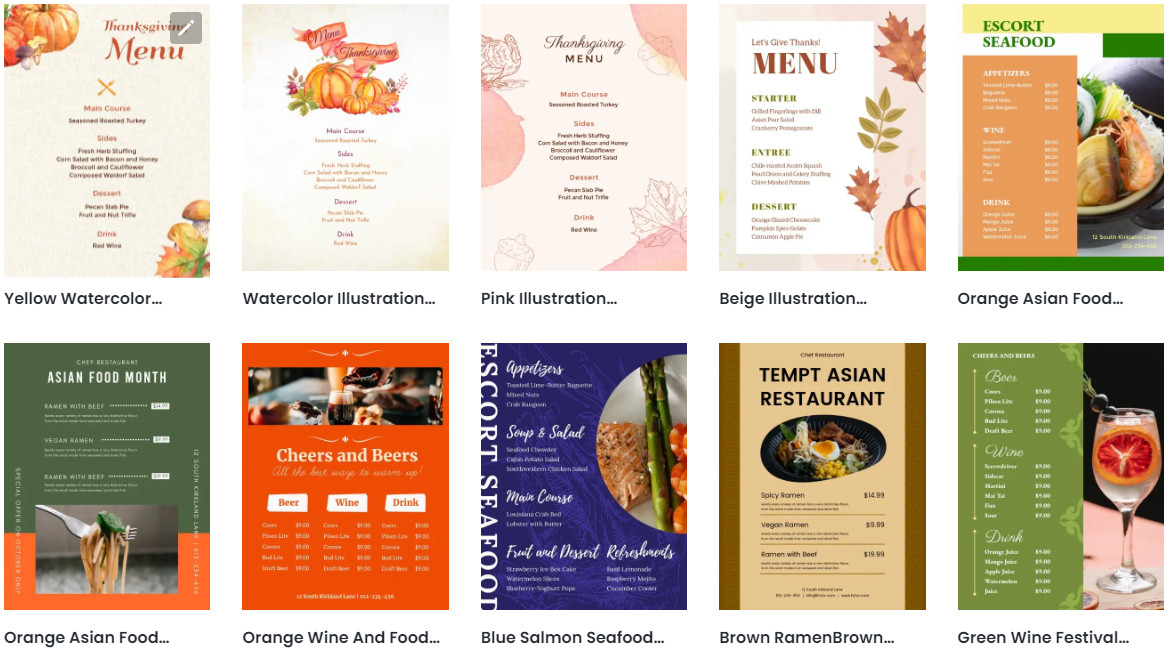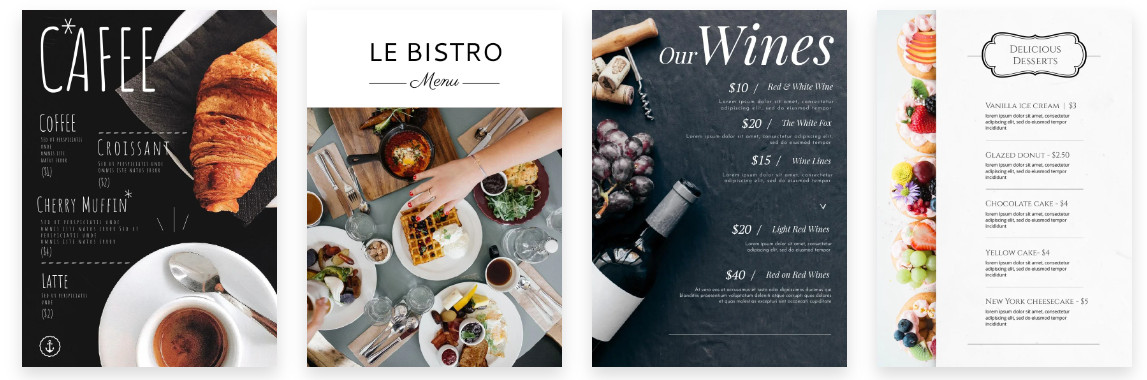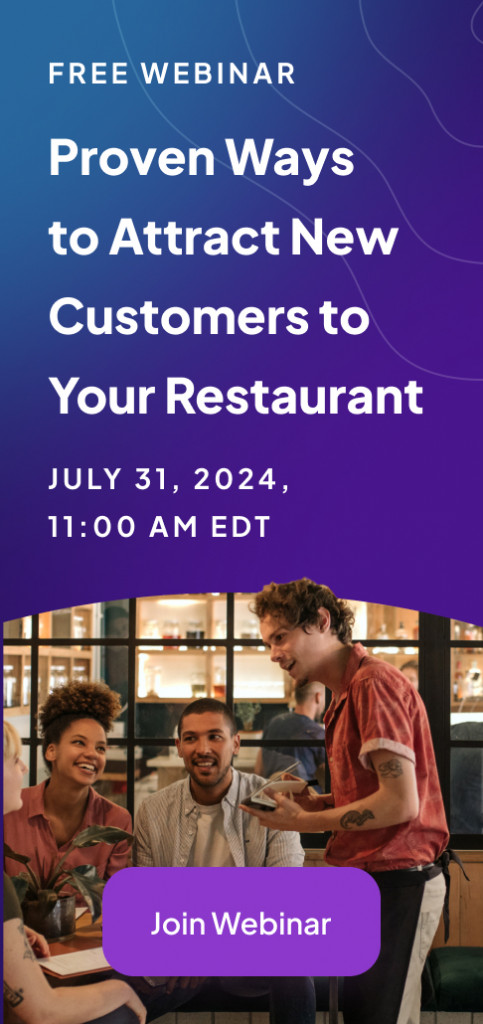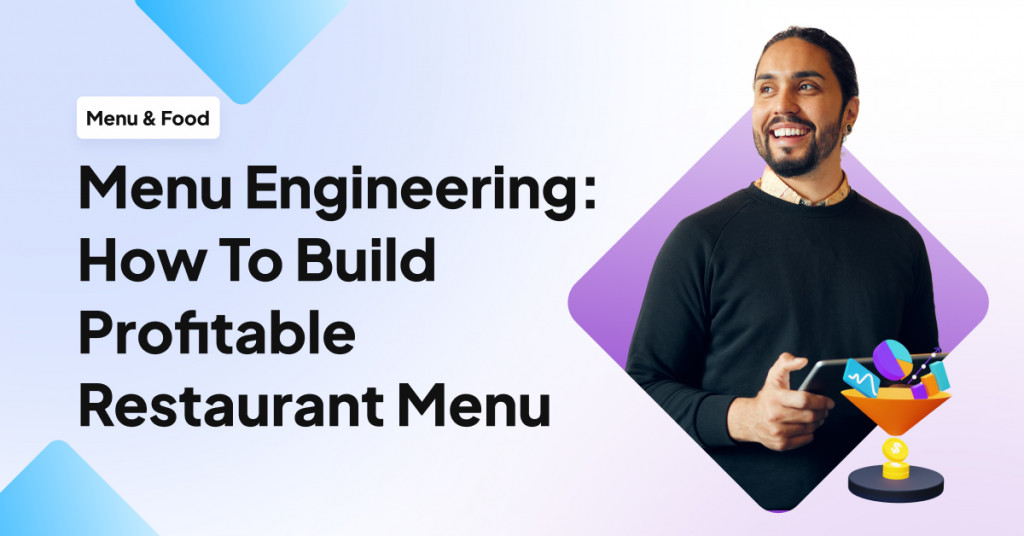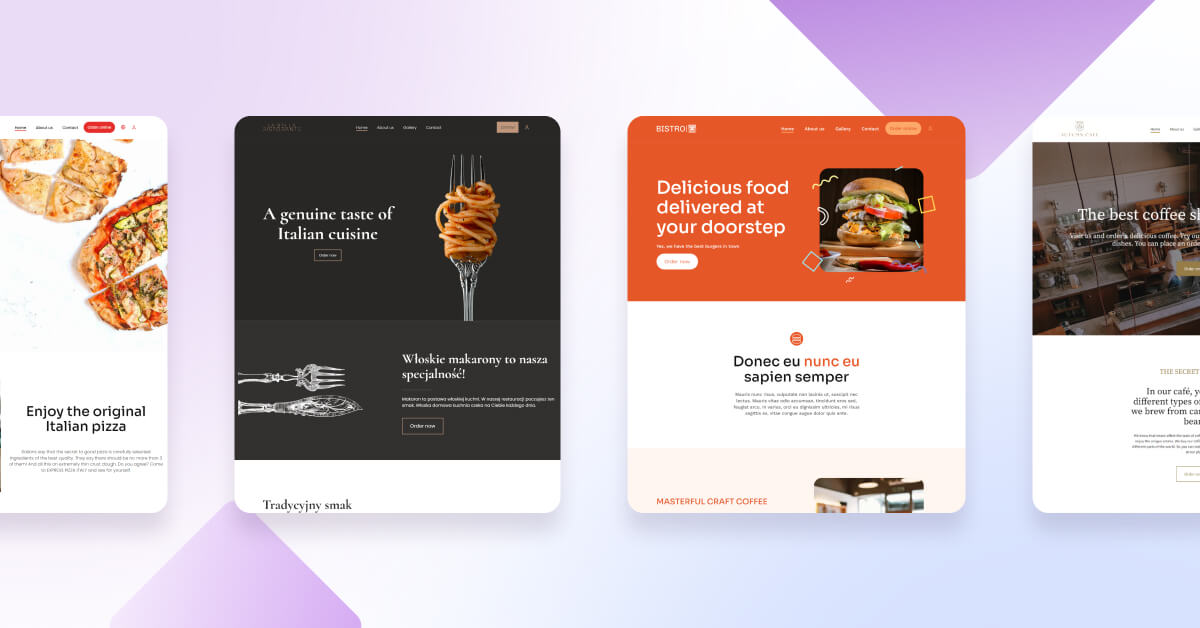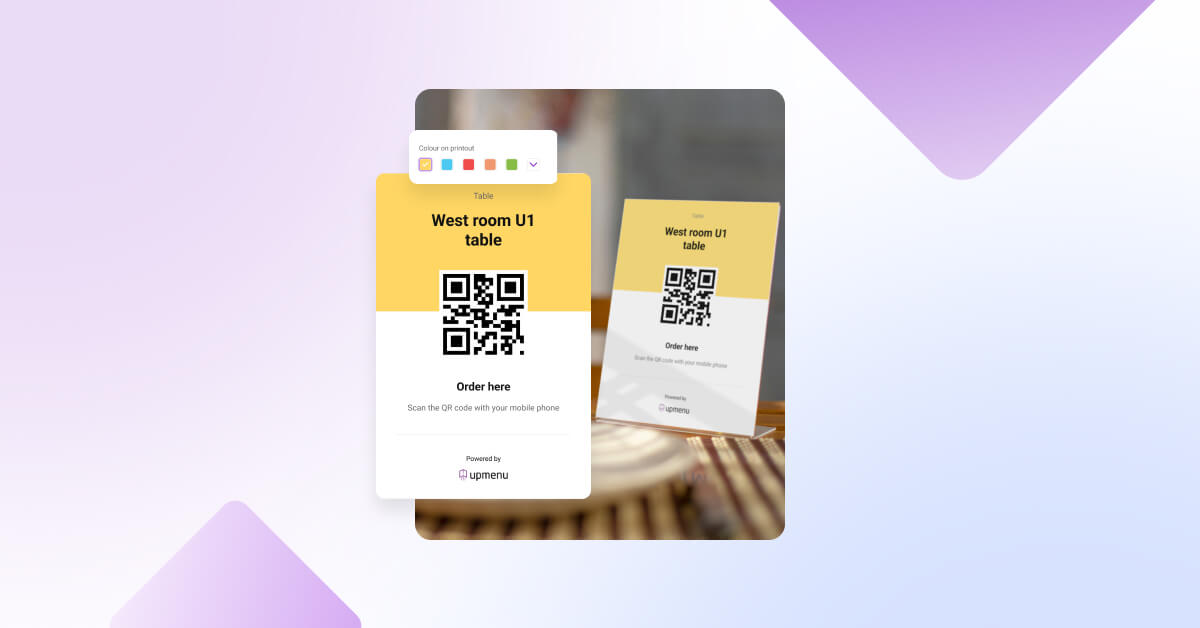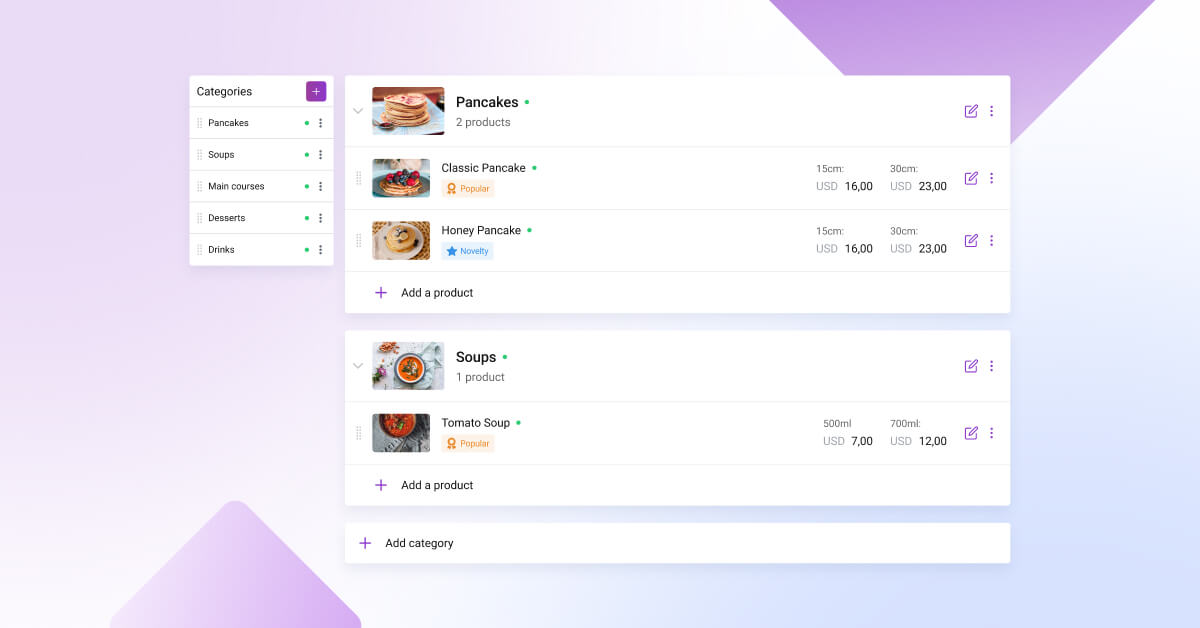Restaurant owners are always looking for ways to streamline operations, reduce errors, and save time—menu design is no exception.
Since menus drive sales and boost both order value and the average check, here are 10 top apps to simplify your own menu creation process.
Key Takeaways
- App selection: Analyze the pros and cons of each menu-making tool carefully.
- Ease of use: Select a tool that simplifies the menu design process and integrates smoothly with your restaurant operations.
- Hidden costs: Check for any extra fees beyond the basic pricing plan.
- Menu versatility: Choose a tool that allows for both paper and digital restaurant menu creation.
- QR code menus: Ensure the app provides an option to create a QR code menu, which is increasingly popular with customers.
- Online ordering integration: Opt for a menu-making app that supports an online ordering system to streamline orders.
What is the Best App to Create a Menu?
There are a wide range of apps for making menus, but to help you find the right solution for you, we’ve listed 10 of the best menu-making apps. If you want to learn more about how we made our choice, check out our criteria for evaluating the best menu making apps for restaurants.
- UpMenu
- Canva
- Lisi Menu Maker
- Adobe Creative Cloud Express
- MustHaveMenus
- Visme
- PosterMyWall
- Piktochart
- Fotor
- Flipsnack
Menu Making Apps: Comparison Matrix
Choosing the optimal menu-making app for your restaurant entails careful consideration of several factors. To make the menu design process easy, we’ve conducted an analysis of 10 diverse menu-making apps.
| Feature | UpMenu | Canva | Lisi Menu Maker | Adobe Creative Cloud Express | MustHaveMenus | Visme | PosterMyWall | Piktochart | Fotor | Flipsnack |
|---|---|---|---|---|---|---|---|---|---|---|
| Free trial | ||||||||||
| Additional costs | No | Yes | No | Yes | No | No | No | No | No | No |
| Paper menu templates | ||||||||||
| Online menus | ||||||||||
| Mobile version | ||||||||||
| Modifiers management | ||||||||||
| QR code menu | ||||||||||
| Marketing tools |
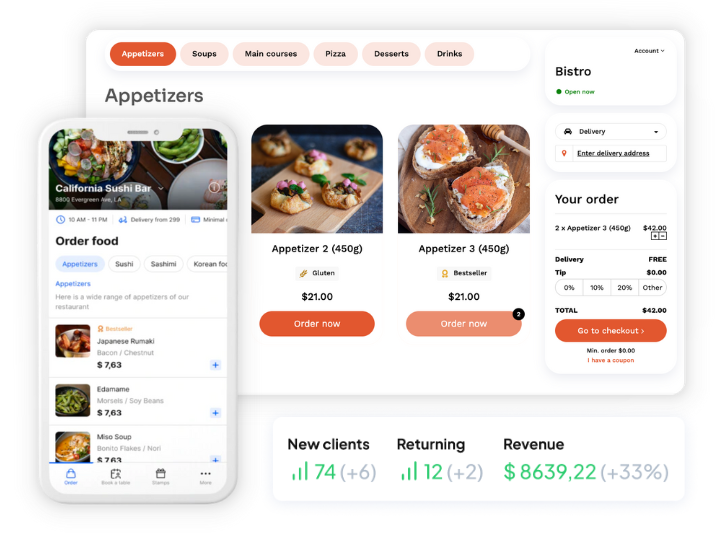
1. UpMenu
UpMenu is a food ordering system that provides restaurants with mobile apps for taking food orders. Restaurants can use the UpMenu menu management system to create a menu online.
It is a no-code restaurant app-builder that allows adding and editing multiple digital menus with modifiers, menu descriptions, and photos.
Additionally, UpMenu offers a number of restaurant menu templates that make menu building quick and easy. You can also build a QR code menu with the system and print it to enhance restaurant customer service and increase restaurant sales.
Customer Rating: 4.7/5
-
Pros:
- Ready-made menu templates in the menu creator
- Restaurant menu app allows to create a stylish and unique menu
- Modifiers management module to give customers more options of placing an order in the restaurant
- The possibility to customize a QR code menu
- Selling from an own branded restaurant mobile app
- Tableside ordering system for restaurants
- No commissions, flat-fee pricing model
- Building a restaurant brand recognition among customers
- Features that allow promoting your business with restaurant marketing tools
-
Cons:
- A limited number of orders in Basic and Standards plans
- Debranding available in Premium plan only
Pricing
Upmenu offers subscription-based services.
There are 3 plans to choose from:
- Basic – $49
- Standard – $89
- Premium – $169
2. Canva
Canva offers a variety of visual content and design assets, including social media graphics, presentations, posters, flyers, logos, menu designs, and more.
It is accessible to those with little to no design knowledge thanks to its user-friendly interface and large library of pre-designed templates, premium photos, drawings, icons, and fonts, which are included in the free plan.
Customer Rating: 4.7/5



-
Pros:
- Customizable restaurant menu templates
- 130 different fonts
- Access to free stock photos
- The option to create marketing materials (for example, social media posts, flyers) using the same menu template you used for creating your restaurant menu in Canva
-
Cons:
- Some features are paid
- You can’t create a digital restaurant menu
- No QR code menu
- Unbranding is an additional cost
Pricing
You can use Canva for free, but if you want unlimited access to templates, use extra features like one-click background remover, or build your brand, it costs $119.99 per year per person.
3. Lisi Menu Maker
Lisi is a restaurant menu maker to create both digital and physical menus.
It offers various design tools, templates, and the ability to generate QR code menus, making it ideal for modern restaurant needs.
The app also supports menu translations and real-time updates for digital menus.
Customer Rating: 4.9/5
-
Pros:
- Customizable menu templates
- QR code integration for digital restaurant menus
- Easy-to-use interface
-
Cons:
- Lacks advanced marketing features
- No modifiers management module
Pricing
The pricing for Lisi Menu Maker is as follows:
- Monthly: $8 per single user
- Yearly: $42 per single user
- One-Time Purchase: $68 per single user
4. Adobe Creative Cloud Express
Adobe Creative Cloud Express enables users to produce and distribute high quality designs.
Users have access to a library of stock images, editing tools, typefaces, and illustrations as well as the ability to build their own logo and designs from scratch.
Customer Rating: 4.6/5
-
Pros:
- Ready-to-be-used professionally designed templates
- Royalty-free Adobe Stock photos
- The possibility to edit photos and add effects
- Both web and mobile versions
- QR code menu
-
Cons:
- Limited features in the free version
- No modifiers management module
Pricing
The Premium version with all features costs $9.99 per month.
5. MustHaveMenus
MustHaveMenus is a web platform that helps restaurants and other food service businesses create and manage their menus.
To assist businesses in efficiently showcasing their dishes, it offers configurable free menu templates, design tools, printing services, and a variety of other features.
Customer Rating: 5/5
-
Pros:
- Hundread of ready-to-be-used menu templates
- Option to highlight menu specials
- Templates for menu boards for big restaurant screens
- QR code menu
-
Cons:
- Limited features in the free version
- No modifiers management module
Pricing
MustHaveMenus starting price is $29 per month per user.
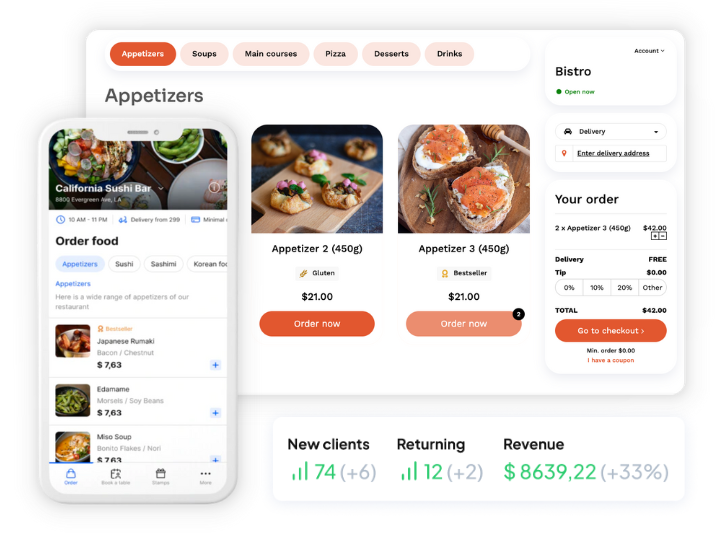
6. Visme
Visme is an online tool that allows users to produce a variety of visual information, such as infographics, reports, presentations, social media graphics, and more.
It offers an intuitive user interface, a selection of design tools, and templates to assist users and organizations in producing visually appealing and compelling visual content.
Customer Rating: 4.5/5
-
Pros:
- Easy to edit menu templates
- Drag-and-drop graphic menu design tools
- Options to create: a one-sided or two-sided menu, or a vertical or horizontal menu
- QR code menu
-
Cons:
- Limited features in the free version
- No modifiers management module
Pricing
A starter plan costs $12.25 per month.
7. PosterMyWall
PosterMyWall is a web design tool that allows users to design and personalize a range of visual assets, such as posters, flyers, social media graphics, and more, using the online design tool and marketplace.
It offers a user-friendly interface, a variety of design templates, photos, stunning typography, and other creative assets to assist users in producing designs that are aesthetically appealing.
Customer Rating: 4.8/5
-
Pros:
- Easy to edit menu templates
- Creating paper restaurant menus and ads for tables and screens
- One-click restaurant menu design tool for social media and prints
-
Cons:
- Unlimited access to Getty Images stock is available in a paid plan only
- Limited features in the free version
- No modifiers management module
- No online menu
Pricing
The Premium subscription costs $9.95 per month.
8. Piktochart
Piktochart is an online design tool used to create presentations, posters, reports, infographics, and other visual content.
It offers a user-friendly interface together with a huge selection of editable design elements, templates, and tools to help people and organizations in efficiently communicating information through eye-catching designs.
Customer Rating: 4.8/5
-
Pros:
- Easy-to-use and customizable menu templates
- Unlimited access to stock photos
- The option to create marketing materials (for example, newsletters, flyers)
-
Cons:
- Limited features in the free version
- No modifiers management module
- No online menu
- No QR code menu
Pricing
There is a free online menu maker plan for starters. The Pro plan costs $14 per member per month.
9. Fotor
Fotor is an online application for designing and editing photos that has many capabilities for enhancing and transforming pictures.
It offers users a simple user interface and a number of editing tools so they may change the colors, add filters, add effects, and improve their photographs in other ways.
Additionally, Fotor provides design templates and publishing capabilities for social media posts, collages, and graphics.
Customer Rating: 4.6/5
-
Pros:
- User-friendly interface
- Easy-to-use and customizable menu templates
- The option to create marketing materials (for example, social media posts, flyers)
-
Cons:
- Limited features in the free version
- No modifiers management module
- No online menu
- No QR code menu
Pricing
There are three subscription plans:
- Fotor Basic, which is free
- Fotor Pro, which costs $8.99 per month
- Fotor Pro+, which costs $19.99 per month
10. Flipsnack
Flipsnack is an online tool for internal communication. Users may create, distribute, and publish interactive digital publications like magazines, catalogs, brochures, and flip books using the platform.
It offers a user-friendly interface and a number of tools to assist people and businesses in showcasing their material in an interesting and visually appealing way.
Customer Rating: 4.6/5
-
Pros:
- The easy-to-use drag-and-drop editor
- The possibility of generating a QR code for menus
- Responsive menu design options
- Easy sharing & print
-
Cons:
- No modifiers management module
- No online menu
Pricing
Flipsnack offers a range of pricing plans, starting at $14 per month for the Starter plan, with additional options like the Professional plan at $35 per month, and Business plan at $79 per month.
Criteria for Evaluating Menu Making Apps
Here are the criteria for selecting the best menu-making apps, based on feedback from restaurant owners about what matters most when choosing a menu tool:
- Free trial availability: Owners want to test features before committing to a purchase.
- Additional costs: Hidden fees can impact restaurant budget planning.
- Paper and digital menu templates: Versatility is key for creating both types of menus.
- Online menu creation: A critical need for modern dining experiences.
- Mobile compatibility: Menus should work seamlessly on smartphones.
- Modifiers management: Customization options help cater to various customer preferences.
- QR code menu creation: Increasingly vital due to growing customer demand.
- Marketing tools: Useful for driving customer engagement.
- Online ordering system: Integrated solutions streamline the ordering process.
Frequently Asked Questions (FAQ)
What is a menu-making app?
Menu-making apps enable restaurants to design custom menus, allowing quick updates to menu descriptions, prices, and items. Available in both web and mobile formats, these apps also let you add images for more engaging digital menus.
Many offer advanced features such as restaurant inventory management, restaurant marketing tools, and online ordering integration, making them ideal for streamlining operations and enhancing customer experience.
What software is used to create menus?
Several software tools are available to create menus, including:
- UpMenu
- Canva
- Lisi Menu Maker
- Adobe Creative Cloud Express
- MustHaveMenus
- Visme
- PosterMyWall
- Piktochart
- Fotor
- Flipsnack
How do you make a homemade menu?
Creating your own food menu can save costs and be a fun project.
- Start by brainstorming dishes and considering your restaurant target audience.
- Organize your menu into menu categories like appetizers and main dishes, desserts, beverages, etc.
- Write clear, enticing menu descriptions for each item, and set appropriate prices. Here you can learn more about restaurant menu pricing.
- Design the layout on paper first, then incorporate custom menu design elements by selecting fonts and colors that match your restaurant’s theme and applying menu engineering principles to highlight high-profit items.
- Print or publish your menu, ensuring it looks professional and suits either physical or digital formats.
How to create a menu list?
To create a menu list, follow these steps:
- Brainstorm: Select dishes and drinks for your menu.
- Organize: Group items into categories like appetizers, mains, and desserts.
- Descriptions: Write descriptions highlighting ingredients and flavors.
- Pricing: Set prices based on food costs and restaurant trends.
- Design: Choose fonts, colors, and a layout that aligns with your brand.
Learn more about how to make a restaurant menu here.